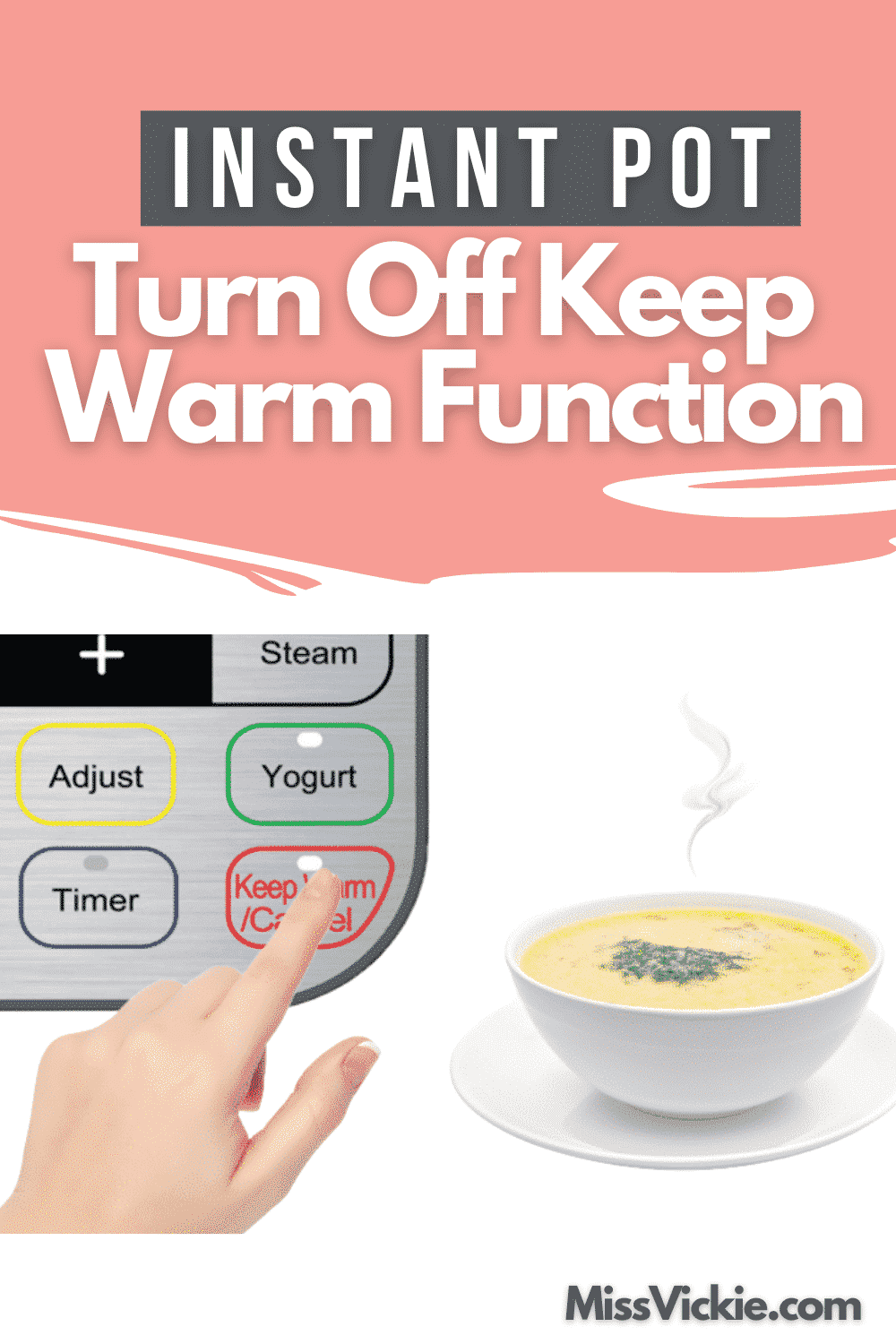
Instant Pot Turn Off Keep Warm Function
Cooking your meal in an Instant Pot is going to offer you delicious and, most importantly, timely food.
It allows you to get on with your day knowing that dinner is being cooked and will be ready and waiting for you when you arrive home.
There are many great recipes out there that make use of this nifty programmable feature. Look online and use them to help you get acquainted with your pressure cooker’s keep warm button.
On some brands, this may also be referred to as the instant pot turn off/keep warm button, and you’ll find it extremely useful.
What does the keep warm button do?
As the name implies, this button will keep your food warm after it has finished cooking.
If you’ve had a pressure cooker recipe going, or perhaps a classic slow cooker recipe, the “keep warm function” will kick in once the cooking schedule itself is done.
It will lower the temperature to an acceptable range and keep itself warm and self-moderated for up to 10 hours.
If you decide to program it manually to keep your food warm, it can hold its temperature steady for an impressive 99 hours! However, we wouldn’t recommend using it for that long because your food will not be very palatable!

This feature will work with either the pressure cooker or the slow cooker function. In other words, when you are cooking under pressure, you will see both the “pressure” light and the “keep warm” light on at the same time.
The “keep warm” function switches on automatically when your food has finished cooking (unless you put it off), so it will keep your meal hot until you are ready to serve it. Alternatively, you can program it.
If the pot is off and you don’t want to pressure cook anything first, press the “keep warm” button to switch on the function.
You can use this button with the lid on or off, depending on how you plan to use it for your recipe.
Is it safe?
Many people’s greatest concern with using this function is food safety. The temperature range here is between 140˚F to 170˚F.
There are three levels so that you can use low, medium, or high, whichever you prefer. However, even the lowest “keep warm” temperature setting is hot enough to stop any bacteria from multiplying.
When to use the “keep warm” button
You’ll want to use the “keep warm” button when you want your Instant Pot to turn off the pressure cook mode after it has done cooking, but you want to make sure that your food stays safe from bacteria if you can’t dish it up right away.
You’ll also find the Instant Pot “keep warm” button will be useful when you have supper cooking away while you are away at work and want to be able to eat as soon as you get home.

Dinner will be as simple as coming home, taking the lid off, and then enjoying the food at the perfect temperature.
You can even use the “keep warm” function with a dish of food that has been cooked somewhere else. For instance, perhaps someone gave you a casserole, or you bought a ready-made meal from the supermarket.
Ensure that the container it’s in is heatproof and that it will fit into your Instant Pot. Put the trivet into the pot and place the dish on top of the trivet.
Put the lid on and switch on “keep warm.” Using the “keep warm” function this way means that the pot will function like a warming drawer or hot tray.
It’s also perfect for people who don’t have a microwave. If you think the food may dry out, add a little water to the bottom of the pot. This will help to keep the dish moist until you’re ready to eat.
What foods work best on “keep warm”?
What foods don’t work so well?
Delicate foods that will go mushy –
- Fish
- Vegetables
- Pasta (although pasta in a dish like lasagne is fine)
- Rice
To sum up
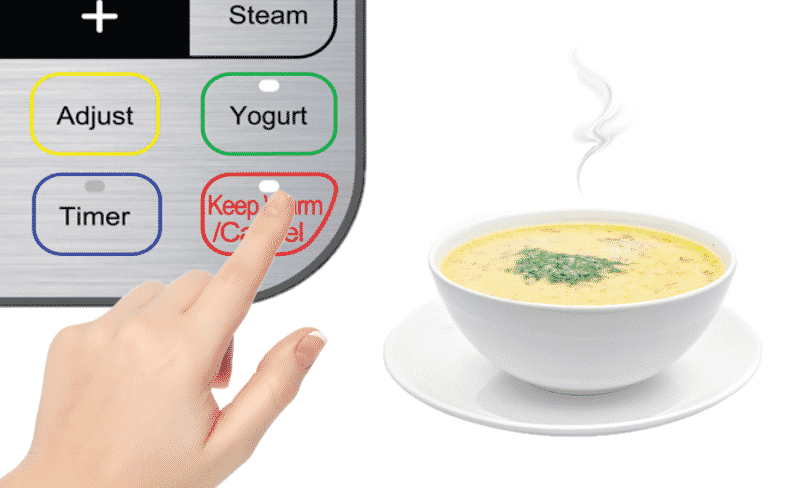
There’s a lot that an Instant Pot can do to make your food-related life easier and more convenient in timing. That’s part of why they’re so popular, after all.
One of the best features to get used to using and trusting is this “turn off/keep warm” button on your Instant Pot.
It’ll give you delicious, properly cooked food at just the right temperature to keep bacteria away and simultaneously satisfy your tastebuds. What more could you ask for from a single button on your Instant Pot?