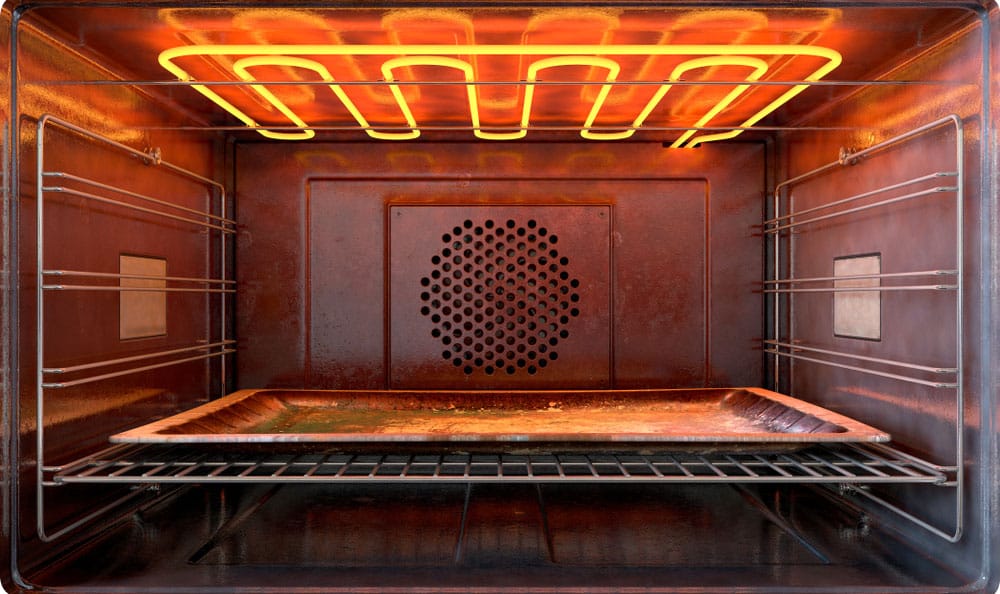Whirlpool Gold oven is designed with user-friendly controls and an incredible cooktop. It has touchpad controls, making it easier to adjust the temperature, time, and cooking functions.
In addition, this oven range has burners and LED indicators that turn on when the oven and burners are hot enough. However, many people users have complained about the E2-F3 error appearing on the display panel.
The entire F3 code range is related to temperature issues, and E2-F3 means that temperature has exceeded the maximum level of 576 degrees Fahrenheit. This error code appears when you are using the “cook” mode. So, let’s see how this error can be resolved!
How to Troubleshoot Whirlpool Gold Oven Error Codes E2 F3?
- Reboot
Since the oven is overheated, the first solution is to turn it off for a few minutes, so it can cool down. To reboot your Whirlpool Gold oven, follow these steps;
- Turn off your oven by turning off the circuit breaker for two minutes
- Turn on the oven
- Monitor your oven for a few minutes to make sure the error code doesn’t appear again
- If it doesn’t, you can resume the cooking without the error.
- Thermostat
If rebooting the oven hasn’t resolved the issue, you have to check and replace the thermostat. The thermostats are easily available at hardware stores, but you can purchase them from Whirlpool stores as well.
A thermostat is important for regulating the temperature inside the oven as it has a temperature-sensitive probe that measures the warmth of the oven and adjusts the heat accordingly.
Before you replace the thermostat, it’s recommended that you inspect the thermostat and clean it. That’s because it’s common for a thermostat to collect grime and dust, and you can use a wet piece of cloth to clean the grime.
Once it’s cleaned, try using the oven again. However, if cleaning doesn’t work, you’ve to get it replaced.
- Fan
The oven comes with a cooling fan that’s integrated into the top of the oven and circulates air in the compartment. So, if the fan is damaged, the generated heat won’t be distributed throughout the oven compartment properly, which causes hotspots.
Besides, a broken cooling fan will also increase the chances of overheating. You’ve to listen for strange whirring sounds coming from the oven. The first solution is to turn off the oven, let it cool down, and inspect the cooling fan’s blade.
You should rotate the blades manually to see if they rotate freely. If the blades show resistance, it’s likely that blades have grime or debris, so just clean the blades with dishwashing liquid and use the oven again.
However, if cleaning the blades doesn’t work, it’s likely that the fan motor is damaged and has to be replaced to make sure the fan operates properly.
The heating elements are important for cooking the food as it produces heat. However, a damaged heating element can lead to various temperature issues. Usually, a broken heating element fails to produce heat, but in some cases, it produces excess heat, hence the overheating.
A heating element is an electrical conductor and shouldn’t contact any metal surface. However, if the protective housing is damaged and the live wire touches the metal part, the heating element will produce heat even if it shouldn’t.
The heating element is installed on the bottom and top of the oven, so inspect its housing for blisters and cracks. If the housing seems damaged, you should get it replaced.
- Temperature Sensor
A temperature sensor is a thin metal probe that’s installed around the broil element and is responsible for monitoring the internal temperature of the oven. In addition, it sends signals to the oven’s main control board, which makes automatic adjustments to the temperature.
So, when the temperature sensor stops working, it will send an inaccurate reading to the control board. For instance, the reading might make the heating element stay on for too long, which exceeds the temperature beyond the normal limit.
The solution is to unplug your oven and use a multimeter to test the sensor’s resistance. If it shows zero resistance, you should get the temperature sensor replaced. However, before you replace the temperature sensor, check if it’s aligned.
For this purpose, you have to locate the temperature sensor (it’s in the top left corner). The sensor must be floating in the middle and shouldn’t touch the oven walls as it can lead to inaccurate readings. If it’s touching the oven walls, just align it in the middle manually.
- Thermostat Knob
A thermostat knob allows the users to set the temperature at which the thermostat turns on and off. However, if the thermostat knob is damaged or broken, it will result in incorrect temperature settings in the oven.
So, inspect the thermostat knob and make sure it is securely attached to the internal knob. On the other hand, if the knob has cracks, it should be replaced. It’s better that you hire an electrician to replace the knob and recalibrate it.
- Thermostat Sensing Bulb
A thermostat sensing bulb is designed to sense the temperature and control the heat levels of the oven. However, with time, the sensing bulb gets covered with grease and food debris, which negatively impacts its ability to sense the temperature and leads to overheating.
So, turn off the oven, locate the sensing bulb, and clean it. However, before you clean the oven, let it cool down because the bulb will be hot. On the other hand, if the thermostat sensing bulb is loose, the spotty connection will negatively impact its temperature-sensing capacity.
So, if the bulb is loose, just tighten it up. Moreover, you must ensure that the bulb holder is tight. Lastly, if the bulb isn’t turning on at all, it’s broken and has to be replaced.
- Vents
The oven is designed with vents that help dissipate the extra heat to make sure the oven doesn’t overheat. However, if the vents are blocked, the extra heat won’t be released, and the oven will overheat.
So, just check the vents on the sides and back of the oven body and make sure they aren’t clogged. The clogging can be cleared with the help of a vacuum cleaner. And yes, it would be better to install the oven where there is enough space on all sides for ventilation.
- Selector Switch
A selector switch is an important part of the oven and is installed right behind the control knob. It allows the users to switch between different cooking functions.
Moreover, it controls the current circuit and acts as a communication component between the heating element and thermostat – it receives temperature signals from the thermostat and regulates the element.
In case the selector switch is short, it will signal a lower temperature as compared to the actual temperature, which leads to overheating. So, the solution is to hire an electrician and get the selector switch checked.
You can also test the selector switch with a multimeter. If the selector switch is short, you should get it replaced but make sure the wire connections are also intact.
- Main Control Board
The main control board of the oven is a printed circuit board that controls the oven’s function and has multiple components that send electrical signals and current to the oven’s parts.
However, with time, the relays and ICs on the board fail, which impacts the functionality of the heating element and temperature sensor – which can lead to overheating.
To fix this issue, you must replace the entire control board because replacing the ICs and relays isn’t a long-term solution.
The Bottom Line
An overheated oven can lead to food burning, which is why an on-time repair is recommended. If your Whirlpool Gold oven is under warranty, you can claim free repair or parts replacement by contacting the customer support team.