
DISCLOSURE: This post may contain affiliate links, meaning when you click the links and make a purchase, I receive a commission. As an Amazon Associate I earn from qualifying purchases.
Ninja Foodi is one of the most popular kitchen equipment manufacturers in the world. It has become the number one choice for people who like quick and efficient cooking. The brand manufactures a wide range of cooking appliances designed to simplify the cooking process. The best part about Ninja Foodi is that its products are made to the highest standards of quality.
As a result, you won’t have to worry about your food coming out half-cooked or not done correctly. This is because the Ninja Foodi can reduce the cooking time without compromising on the flavor and texture. However, like all other kitchen appliances, the Ninja Foodi appliances are also susceptible to problems. These issues can arise for various reasons, but the good thing about the brand is that it has included a series of fail-safes.
There are error codes that will display when the problem is going to impact your cooking. As a result, you will instantly know what’s causing the issue when the error code is displayed. The owner’s manual that comes with the Ninja Foodi cooking appliances contains a comprehensive list of the different error codes and what they mean. More importantly, it includes information on how to troubleshoot the problem.
But, most people don’t keep their owner’s manual with them all the time. Instead, they chuck it away because the occurrence of an error code is not likely at all. And yet, when an error does occur, it may prove to be a severe problem. Not only is it going to disrupt your cooking plans, but most people often start to worry that their expensive appliance might be shot altogether.

One of the errors that you might experience now and then is the VENT error code. This one is quite common on Ninja Foodi appliances and can directly impact the cooking performance. Thankfully, there are quite a few ways to fix the problem. But, before you go about applying a fix, you need to understand what’s causing the issue.
In the following paragraphs, we shall provide some simple solutions and better understand what’s causing the VENT error code.
Ninja Foodi VENT Error Code – What Does It Mean?

For users using Ninja Foodi on the sear, saute, or slow cooking function, this error is likely to occur much more frequently. This is because these cooking functions cause the pressure to build up inside the unit, which ultimately means that the pressure sensor gets more sensitive, and as a result, it’s likely to trip.
The VENT error code means that the pressure release valve of your Ninja Food is set to the sealing position. So, now that you know what it means let’s look at different ways by which you can fix the problem.
1. Vent Position
We have already mentioned that this error code occurs because the pressure release valve is set to the sealing position. When this error code appears on display, you need to turn the pressure release valve into the vent position. Keep the valve there while the Ninja Foodi continues to cook your food.
If the pressure release valve is set to seal, it could cause pressure to build up to hazardous levels and ultimately lead to an explosion. The appliance protects itself by preventing such issues from arising.
But what happens if you don’t bother with changing the vent position? If you don’t switch the valve to the vent position within five minutes, the cooking program will be canceled, and the Ninja Foodi will switch off. The appliance is designed with the highest standards of safety and immediately shuts off.
2. Pressure Cook
If the VENT error code is still there, there is a little workaround for this. To begin with, you need to switch to the pressure cook setting for around two minutes. Then, at the end of two minutes, make sure that all the pressure buildup and steam has been released from your Ninja Foodi. Once the pressure buildup and steam are released, you can use other cooking functions again, and the VENT error code will be fixed.
Essentially, this method is doing the same thing as the first: the aim is to release the steam and pressure that has built up inside the appliance. As the steam is released (albeit through a workaround fix), the sensor stops tripping, and the error goes away.
3. Reboot
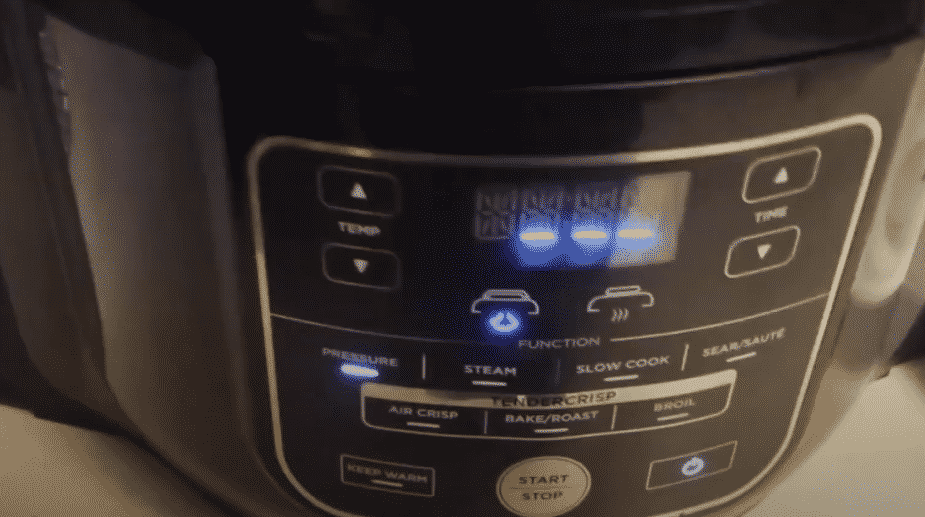
If the workaround feature doesn’t work or you don’t want to take the extra steps, you can reboot the Ninja Foodi. For this purpose, you need to keep the cooking pot in the pressure cooker. Then, switch it off and take out the power cable for around two minutes.
As a result, when you plug in the power cable, Ninja Foodi will reboot, making a popping sound. After a few seconds, Ninja Foodi will work optimally, and you won’t have the error code.
As you can imagine, this one essentially does the same thing as well. When the Ninja Foodi is powered off, it releases the steam that has built inside the appliance. Thus, when you power on the device, it should work.
4. Lid

You might not believe this, but the lid placement can lead to various errors, and VENT is one of them. As a result, users need to ensure that the lid is correctly placed into the pressure cooker or the cooking pot. First, while installing the cover, make sure that all the locks and hooks clip in properly. Secondly, the users need to keep in mind that the silicon ring should seal properly.
The silicon ring must be clean and free of debris. The debris can be in the form of food particles. Therefore, it is best to remove the silicone ring from the lid and clean it with a wet cloth.
If you notice any physical damage to the silicon ring, you must replace it with a new one. In some cases, the silicon ring expands, which can affect the proper installation of the lid. In either case, you can replace the silicon ring, and the cover will fit in.
Now, there’s also the tiny chance of the sensor going bad and causing this error to show up consistently. If that happens, try the methods given above. And, if you are still getting the VENT error code, it might be a wise idea to get in touch with the sales and support team at Ninja Foodi. These guys are generally helpful and will make it easy for you to figure out exactly what’s wrong with your appliance and how to fix it.
They may ask you to bring the appliance to one of their service centers, or they may send a replacement to you once the error has been established. If your Ninja Foodi is no longer covered under warranty, you may want to take the appliance to a repair technician.
[amazon box=”B07S85TPLG”]
Avoid meddling with the appliance on your own because there’s a substantial risk that you may end up causing more damage instead. Instead, the best thing to do is take the appliance to a repair expert and let them look it over if it’s not under warranty. And, that’s it! We hope that the solutions given above helped resolve your Ninja Foodi VENT error code problem!