
There was a time when people had to do all the chores around the house by themselves. Even if someone comes home tired after a day’s work at the office, they have to cook food and do the dishes themselves. For many people, doing dishes takes so much of their time.
In some homes, the chores are divided between siblings. In other households, it is the parents who had to handle this chore. But fortunately, advancements in technology have given us products like electric pressure cookers and dishwashers to save time cooking and doing dishes.
Getting your hands in the sink to wash those dirty dishes after a long day at work is the last thing you would want, right? That’s where the dishwashers come in because all you need to do is stash the dishes in it, and it will do all the cleaning.
Whether entertaining guests or just eating dinner with your family, you don’t have to worry about dishes any more. There won’t be any fights between siblings over who will do the dishes. A dishwasher can save everyone’s time and let them relax instead.
However, if your KitchenAid dishwasher won’t drain, it can become frustrating for you. So, in this article, we are sharing some troubleshooting methods to help you fix the non-draining dishwasher!
How To Fix KitchenAid Dishwasher Won’t Drain?
1. Settings

Before we move on to the troubleshooting methods, it’s suggested to check the settings. For example, if the dishwasher doesn’t drain when the cycle is completed, make sure that you’ve selected “at the end cycle” on the dishwasher, and it will drain out the water as soon as the cycle completes.
When people get a new appliance, they forget to check the manual in their excitement to use it. But a manual can include a lot of useful information. It can tell you how to set up your appliance and teach you how to handle common dishwasher problems.
Without reading the manual, you wouldn’t know which settings to select on your dishwasher to make it drain itself at the end of each cycle. So, it is best to read the manual that came with your KitchenAid dishwasher before you run into any problem.
2. Filter Area

First of all, if a bit of water is inside the filter area, it’s completely normal. So, if you are noticing this water around the filter area during cleaning, it’s fine since it moisturizes the seals. It will be automatically drained with the initiation of the next cycle.
If you are using a dishwasher for the first time, you may think that the water in the filter area is a sign of a draining problem. But a little water in the filter area is not indicative of a problem, so there’s no need to worry.
3. Knockout Plug
If you’ve connected the dishwasher to the disposer, you need to ensure that the knockout plug isn’t there. This is because when you add the knockout plug to the disposer inlet, the water won’t drain out. You can learn about how to remove and insert the knockout plug through the instruction manual.
Forgetting to remove the knockout plug is very common among users. Humans make mistakes quite often, and as a result, they run into problems. But if you made this mistake, there is no need to feel bad about it because you can fix it in a minute.
4. Disposer
Well, the function of this equipment is self-explanatory, right? With this being said, if the drainpipe or disposer has been clogged, it won’t let the water drain out. In this case, you need to run the disposer empty, and it will fix the obstructions and food in the pipe for optimal draining.
It is important to make sure that there are no food items on your dishes before putting them in the dishwasher. Over time, tiny grains of rice and other food items can gather in the pipe and obstruct the path of water.
If this happens, your dishwasher will not be able to complete the draining function. So, it is best to clean everything off of your plates before putting them in your KitchenAid dishwasher.
5. Doors
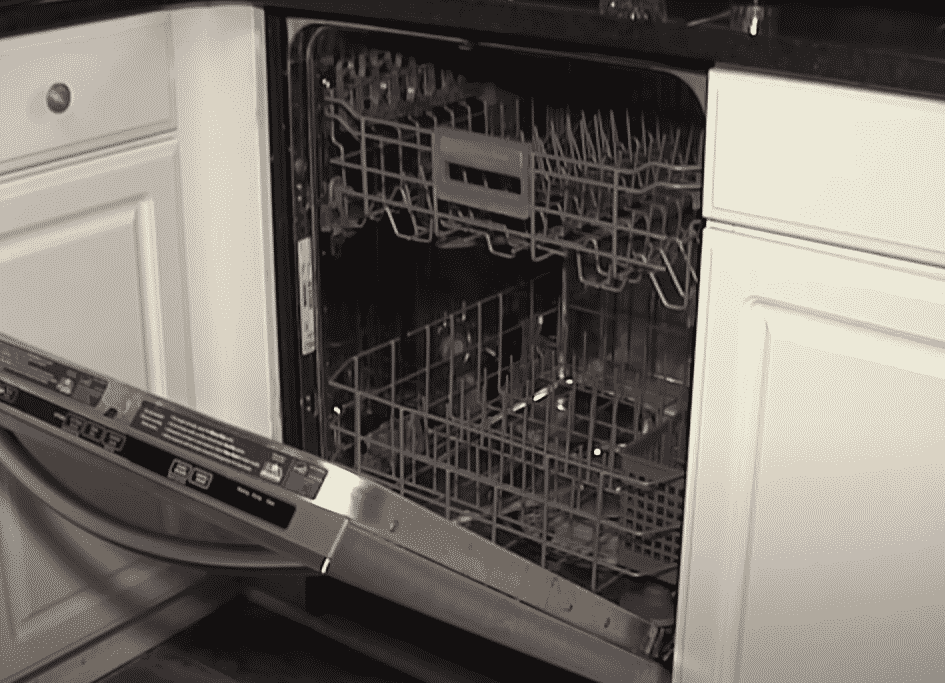
If you are using the dishwasher and the door is open during the cycle, it’s going to flash up the start or resume indicator light. If this is the case, you need to close the dishwasher door and press the start button.
However, you need to press the start button first and then close the door (make sure to close the door within five seconds of pressing the button).
The dishwasher won’t drain the water if the door remains open or gets opened during the wash cycle. You will have to start the wash cycle again for the dishwasher to drain the water.
6. Water Supply Valve

For people who are struggling with the draining issue on the dishwasher, you need to check the water supply valve. For instance, the valve must be switched on if you want the dishwasher to fill up with water. So, when you want to drain the water, just switch off the water supply valve.
If your dishwasher is getting a continuous supply of water, it won’t be able to drain itself. So, make sure that the water supply is cut off when you want the drain function to start working.
7. Protection Float

When it comes to the water draining issue of the KitchenAid dishwasher, there are high chances that you’ve some hindrances in the floating area.
So, you need to move the float and see if it moves without any hindrance. This is important because the protection float will ensure that your dishwasher doesn’t get overfilled. So, the seamless operation of protection float is essential.
If your dishwasher has been overfilled, it might have trouble with the draining function. So, make sure that you don’t overfill your dishwasher.
You might have added more dishes in the dishwasher than it can handle at a time. Every time you load a dishwasher, keep the instructions written in the manual in your mind.
8. Loop’s Size

The dishwasher has an essential part, the drain hose. The drain hose’s loop must be at least 51cm for proper draining. In addition, the hose must be connected to the disposer above the trap.
If the loop is not long enough or the hose is not connected to the disposer above the trap, your dishwasher will not drain itself. Therefore, it is important to follow the instructions if you want your appliance to perform correctly.
9. Drain Pump
This is one of the most famous reasons for the dishwasher not draining; the nonfunctional or faulty drain pump. This is because it’s responsible for forcing water through the hose.
In case there is collected water at the bottom, the drain pump is the issue. If this is the problem, you need to replace the drain pump since it cannot be repaired.
The drain pump can get damaged over time. If that happens, you won’t be able to use your dishwasher anymore. But once you get a new drain pump installed, your KitchenAid dishwasher will start working again.
10. Drain Hose

When it comes down to the KitchenAid dishwasher that won’t drain, there are higher chances that the drain hose has been clogged. In this case, you need to remove the drain hose and clean it up; make sure there are no obstructions in it.
Then, you can use the drain cleaning brush to remove the debris and have the water running again. If the drain hose is not working because it has been damaged, you can also replace it.
But most often, it is just the debris in the drain hose that is causing the blockage. Once you clean the drain hose, your dishwasher will not face the water draining issue.
11. Drain Impeller
If you are reading this because there is still the draining issue in the dishwasher, then this might be the solution for you. The KitchenAid dishwasher is designed with a drain impeller responsible for pushing water through the hose into the drain line.
So, if the drain impeller is not working correctly, the water won’t drain, and you will have to replace the impeller. If you need to get a part of your KitchenAid dishwasher changed, you can contact the company and ask for a replacement.
If you have a warranty, you will get the replacement for free. Otherwise, you can buy the replacement from an authorized seller, so your dishwasher can start working again.
Conclusion
No one wants their dishwasher to stop working as it is one of the most important appliances in a home. But sometimes, a KitchenAid dishwasher stops draining water. If that happens, you can try the fixes mentioned above.
You can try each of these troubleshooting methods at home to figure out the problem with your KitchenAid dishwasher. One of them will indeed work for you, and your dishwasher will start draining water.