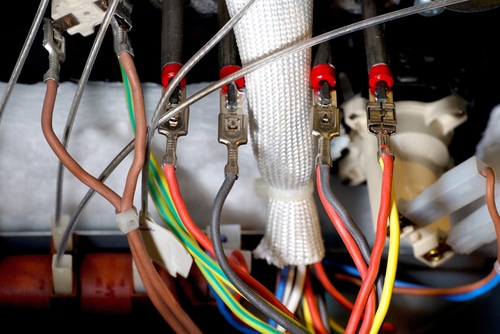If you’re looking for a new oven, consider ovens made by Kenmore. Its sleek, slide-in design will make it appear as if it were custom-built in your kitchen. With multiple oven racks, it makes cooking a snap. It also comes with touch controls and a front knob for easy operation.
However, some consumers reported that their ovens would shut off while working. Fortunately, you can do some DIY repairs if you have the right tools and knowledge. Here’s how you can fix your Kenmore oven if it turns off by itself:
How to Fix Kenmore Oven Turns off by Itself?
- Loose Wiring
Electrical appliances have complicated circuitry inside, so it is no wonder that they can fail. Power surges, overheating, and mechanical damage can all damage electrical components. Most wires break at some point, so it is important to catch problems early.
Luckily, a few simple fixes can solve your oven’s problem. If the Kenmore oven turns off itself, it might result in loose or damaged wiring. This must be addressed as soon as possible.
Look for any visible signs of damage or even electrical smells. If any wire appears damaged, simply replacing it will do the trick.
- Temperature Sensor
The temperature sensor can also cause the Kenmore oven to turn off by itself. To fix the problem, you will need to replace this component.
However, turning off the electricity or gas connections is important before attempting to make repairs. Follow the instructions in your oven’s user manual to replace the temperature sensor. Most manufacturers offer a copy of their manuals online.
The control board is responsible for controlling the oven’s temperature and setting the timer. There are several reasons why the control board may malfunction. These reasons include loose wiring, burnt or discolored wires, and malfunctioning temperature controls.
If the Kenmore oven turns off, the control board may be the culprit, as it is responsible for all the functions of the oven. When this board malfunctions, it may be time to replace it.
To do this, turn off the oven, remove the panel, and replace the control board. The board is usually held in place with a few screws. You will need a screwdriver to remove them.
- Heating Element
A malfunctioning heating element could also be the cause of your Kenmore oven turning off by itself. If the element breaks, the oven won’t receive the proper electricity to heat the oven. Using a multimeter, you can check if the heating element is damaged.
If you think the problem is with the element itself, you should call a professional electrical oven repair technician to look at it. They can replace the element or fix other parts that may be causing the problem.
- Display Board
If your Kenmore oven shuts off by itself, there could be a few different reasons for this. The display board is among the most common causes of this problem.
Your oven’s display board controls the temperature and heat levels inside. Whether the oven is working properly or not depends on this component. Unfortunately, the only remedy to the problem is to replace this component, as resetting won’t help!
- Checking Power Source
If your Kenmore oven turns off by itself, the problem is most likely related to the power source. You should check this power source with a multimeter.
If it is healthy, it will have a voltage between 210 and 240 volts. On the other hand, if it is faulty, try changing the power outlet or calling an electrician.
The oven likely gets its power from a 240-volt AC power source, which then separates into two 120-volt phases. If one of these phases is blown or the breaker is tripped, the oven will not receive enough power to operate.
- Fuse
The role of a fuse in a Kenmore oven is to protect it from power surges and electrical fluctuations. This fuse is located inside the oven and can blow out, causing this problem. So, if the aforementioned options don’t work, the fuse might be blown.
If this is the case, you may need to replace the thermal fuse. If you want to test a fuse, a multimeter can help you. A multimeter can measure AC and DC voltage, electrical resistance, and flow of current.
A multimeter can help you identify the blown fuse and replace it with a new one. Just make sure that you wear rubber gloves before you remove the fuse. To replace a blown fuse, you must unscrew the old one and insert a new one.
Be sure to buy a new one of the same type and electrical rating as the original one. In addition to replacing the fuse, you can also reset the circuit breakers.
- Get Professional Help
It can be frustrating to find out that your Kenmore oven isn’t working. It is one of the most important appliances in the kitchen, and it is important to have it functioning properly. Though you may not use it daily or even weekly, you still need it to work properly.
If the oven is still not working after troubleshooting, it is time to call a professional to repair it. Professional repair centers specialize in diagnosing oven problems. They have the experience and expertise to troubleshoot various problems.
Besides, if the problem is with the unit itself, you can claim a warranty. Kenmore offers a warranty on its products, which covers the costs of repairs and replacement when necessary.
The Bottom Line
Kenmore ovens enjoy a prominent place in the oven industry. In addition to a reputation for durability, their product lines are customized to specific consumer profiles.
However, users have reported that the Kenmore oven sometimes turns off by itself. If you encounter this issue, you can follow one of these steps to fix it.