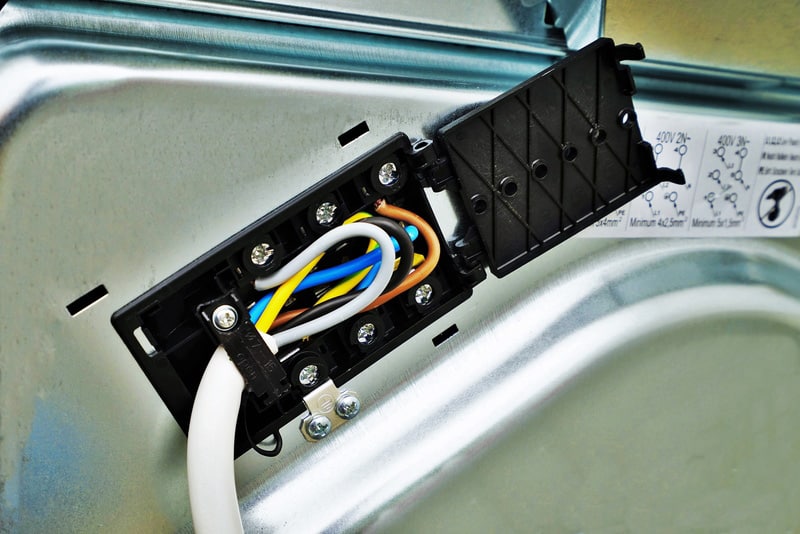Frigidaire offers a wide range of electric-powered oven and stove units, promising a smart cooking experience. These units are designed with a digital display, making it easier to change the settings and keep an eye on the temperature.
However, some people complain about the F13 error code on display, which usually indicates an issue with the electronic control board. So, if you have the same error code, we have some solutions for you!
Fixing Frigidaire Stove F13 Error Code
- Reset
The F13 error code usually means that the logic chip in the electronic control board is unable to communicate with the display panel. It can be caused by a bug, which is why a reset is recommended. In most cases, this error code restricts the unit’s performance (it won’t work).
To reset the stove, you have to disconnect the power to the unit by unplugging the power cord or turning off the breaker. Keep the unit turned off for five minutes, reconnect the power cord, and the error code will be cleared.
- Control Board
If the reset hasn’t helped you get rid of the error code, it’s recommended that you replace the control board.
The control board can be purchased from the Frigidaire store but make sure you purchase the control board that is compatible with your stove’s model. Also, the control board should be replaced by the electrician. If you want to test the control board, follow these steps:
- Unplug the stove’s power cord and access the control board by removing the bottom cover. Once you locate the control board, turn the screws in a counterclockwise direction to gain access to the back side of the control board.
- On the back of the control board, there is a multi-pin plug, and you have to locate the eighth and sixth pins on the plug, as these pins are responsible for operating the sensor.
- Now, put the ohmmeter on the pin, and if the reading is less than 900 Ohms or higher than 1200 Ohms, the control board is damaged and should be replaced.
- Wiring
The stove shows performance errors when there is damaged wiring. For this reason, you have to inspect the wiring system of the stove and check its continuity at different points to replace the damaged parts.
The cables are responsible for transmitting the signals from the control board to the digital panel. So, if the cables are damaged, the digital panel won’t get the signals, hence leading to performance errors. You can check the wiring’s continuity with a multimeter.
If any of the wires show zero continuity, you must replace them. In addition, the blackened and melted wires should be replaced as well. Last but not least, you must check the power cables that connect the heating element and replace them if they show visible damage.
- Power Source
The Frigidaire stove is designed with two legs of 120ACV to power the stove with 240V AC. If any of the legs is shut down, the stove will fail to power on. The voltage leg is shut down because of a blown fuse or a tripped breaker. If so, you should access the fuse and breaker box.
If the breaker is tripped, you can turn it on manually. On the other hand, if the fuses are blackened, you should replace them to make sure the unit receives the power signals. Another way of checking the fuse is to check the continuity of the power source.
You have to connect the multimeter to the power source and see if the reading is between 210V and 240V. If the voltage is different from the said range, the fuses are blown and should be replaced.
- Igniter
A Frigidaire stove is a part of the oven, which is why you have to check the igniter when the stove fails to perform. The igniter is responsible for drawing electricity that heats up and opens the gas valve. As a result, it allows the gas to pass through and ignite the heating element.
However, the igniter weakens with time and won’t open on time, resulting in an F13 error code. This is important because the igniter gets hot and ignites the gas in the burner assembly. In case the igniter is weak, it won’t be able to open the safety valve.
The simplest solution is to observe the igniter – if it glows for more than ninety seconds without sparking the gas flame, it’s too weak to control the valve and should be replaced.
- Electrode
The spark electrodes are important to ignite the gas in the oven as well as the stove. The electrode is installed near the burner and works as a spark plug. When the power is supplied, the spark shifts from the electrode tip to the shield, which helps ignite the gas.
In case the electrode is worn out or broken, there won’t be any spark. For this reason, you’ve to access the electrode and inspect it for physical damage, such as cracks. You have to inspect the electrode tip as well as porcelain housing for cracks.
In case there are cracks, the electrode assembly must be replaced. In addition to this, you’ve to ensure the correct polarity and grounding of the incoming voltage as it’s essential for the electrode control to sense the availability of the flame when the stove’s burner is ignited.
- Relay Board
The relay board is designed with multiple relays that help control the voltage to the heating element. However, if any relay on the board fails, the stove won’t be able to operate.
You should inspect the relays for fraying and blackened appearance – such damaged relays should be replaced. However, you should only replace the relays once you’ve checked all the heating components of the unit.
- Safety Valve
The Frigidaire units are designed with a safety valve that works with an igniter to optimize the flow of gas to the burner. So, if the safety valve fails to perform, the stove won’t be able to work.
You can check the continuity of the safety valve with a multimeter – if there is a zero or negative reading on the multimeter, the safety valve has to be replaced. The safety valves are readily available at hardware stores, and you can hire a repairman to change the safety valve.
- Thermostat
The thermostat is responsible for monitoring the temperature and turning on the heat when the temperature gets too low. When the thermostat fails, both stove and oven features will stop working.
Unfortunately, it’s challenging to test the thermostat if you are a beginner, which is why you should hire a professional. In case the thermostat needs to be replaced, you should contact Frigidaire as they sell replacement parts but make sure you tell them the stove’s model.
The thermal fuse is a safety feature that prevents overheating of the stove and oven unit. In case the unit has become too hot, the thermal fuse trips to disconnect the power connection and cool down the unit.
However, the fuse can trip even if there is no overheating when it’s weak or damaged. The only solution is to hire an electrician to replace the thermal fuse as well as the wire that connects the fuse to the control board.
- Side Elements
The oven won’t heat up, and the burners won’t light up when the side elements on the Frigidaire unit are failing. In addition to side elements, you should inspect the bake and broil elements as well.
It’s recommended that you turn on the bake mode and see if the bottom elements start glowing. If it doesn’t glow, the heating element is broken. In fact, if any of the elements aren’t glowing orange or red when the unit is turned on, it means that the elements are damaged.
You can also use a multimeter to check the elements’ continuity – zero or negative continuity means that the element is damaged and needs to be replaced.
The Bottom Line
Frigidaire stoves pack many stellar features and are loved for their durability. They feature an error code system to indicate problems. If your unit shows the F13 error code, you can refer to this troubleshooting guide to find a quick fix.