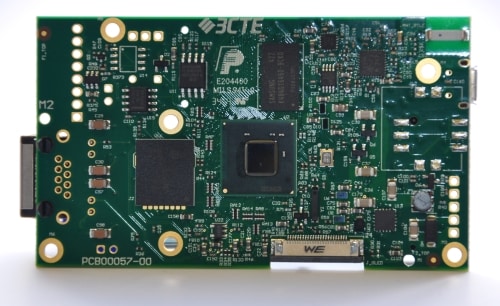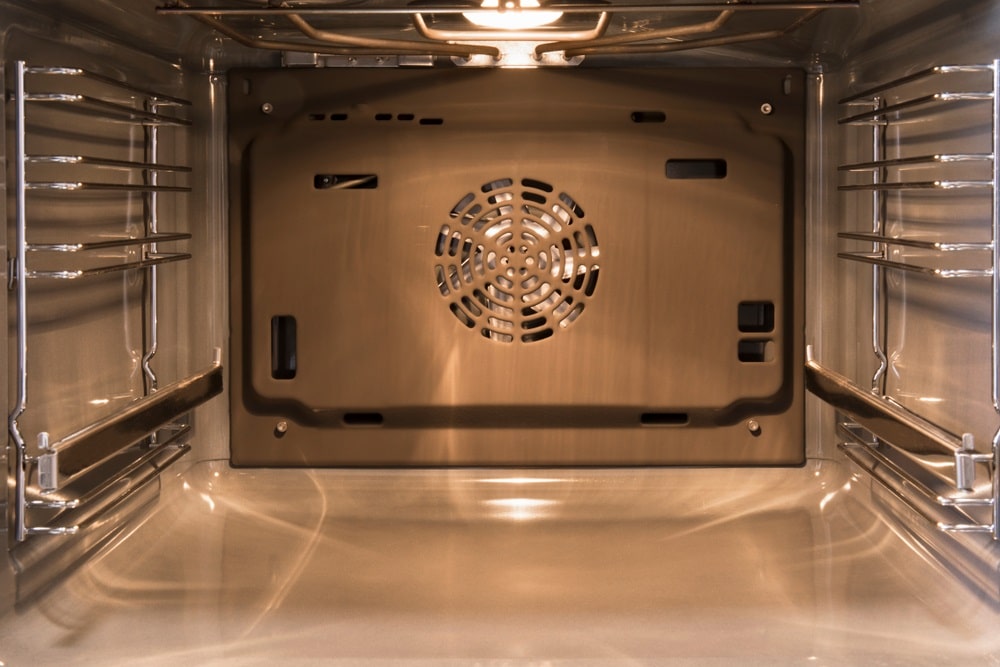
Thermador is one of the most trusted names in the kitchen appliances industry because of its innovative designs and well-performing appliances.
It offers a variety of kitchen appliances, including gas and electric cookers and ovens. Its products are loved for their high-quality finishes, pro-style hardware, and rich details.
Whether you are looking for a single or dual-fuel oven, Thermador offers many options available to fit your needs. These ovens offer great flexibility and superior performance.
Thermador ovens have several special features, including telescopic racks, which allow for convenient cooking and cleaning.
These racks glide out smoothly with easy-grip handles. They also feature several advanced features, such as an exclusive cooking mode and preset cooking control.
How to Turn Off the Fan of the Thermador Oven?
Most Thermador ovens have ventilation systems that draw cool air from the surrounding environment and safely push hot air out of the unit. Using the fan in the oven can help the oven achieve the desired temperature more quickly.
This cooling fan automatically turns off once the oven achieves the right temperature. Yes, you won’t have to do anything to turn it off. It usually takes 30 minutes to turn off the fan.
Thermador Oven Fan Not Turning Off
Sometimes, the Thermador oven fan does not turn off even when you are done cooking your food. When this happens, you have a few options. You can call a professional, check the control board, or claim your warranty.
Let’s take a look at each one of them:
1. Check Control Board
If the fan doesn’t work, it may be due to a problem with the control board. It is one of the most important components of the Thermador oven that helps you control various oven functions.
The control board has various relays to regulate power for different functions. If it fails, the oven fan will keep operating even after thirty minutes. In this case, a good oven repair professional can help you fix your oven.
Besides, it is also possible that the control board has malfunctioned. A malfunctioning control board can be easily replaced. Depending on the model, the board is usually held in place by a few screws.
Replacing the control board can be challenging if you aren’t familiar with the process. You can learn more about this by reading the product manual.
You can call the Thermador customer service team if you don’t know how to do this. They will provide you with some useful information.
2. Thermostat is Faulty
A thermostat is an electro-mechanical switch that measures the temperature inside the oven. It regulates the baking and broiling elements to maintain the desired temperature.
If the cooling fan runs continuously after the oven has been turned off, it can be due to a faulty thermostat.
Your oven may be running too hot or too cold, which can lead to uneven baking and long cooking times. If that’s the case, you will need to replace the thermostat.
A multimeter can be used to check the contacts on the thermostat. If the contacts don’t pass a continuity test, the thermostat will need to be replaced. You can purchase a multimeter at a hardware store or from an online store.
3. Call a Professional or Claim Warranty
If the solutions mentioned above haven’t helped, it may be time to call a professional. An oven is a critical appliance in your kitchen, and you need it to be in top working order.
Fortunately, the Thermador ovens are backed by a warranty from the manufacturer. First, check your owner’s manual to determine if it is still covered. If it is, you can get it repaired for free.
Conclusion
Thermador has been in business for over a century and continues pushing the boundaries to deliver high-quality products. These ovens are equipped with a fan to keep your oven cool and the food fresh after it has been cooked.
After the oven has reached a safe temperature, the fan will automatically turn off. However, if the oven fan of your Thermador oven is not turning off, you can follow the guide mentioned earlier to get it back on track!