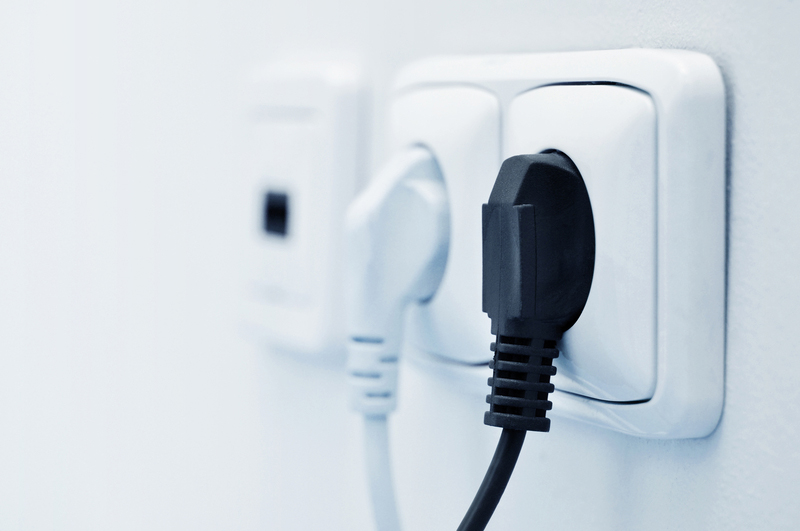Whirlpool is one of the best kitchen appliance brands and has an array of ovens to meet the different cooking needs of the users.
However, some ovens show a “feature not available” error whenever people select a cooking function. So, if you have a similar issue, we are sharing the solutions that you can try!
Whirlpool Oven Feature Not Available: How to Solve This Issue?
- Reset The Power
The first solution that you can try is to reset the oven. The reset process will disconnect the oven from the power source and automatically fix the minor issues that are causing the performance errors. To reset the oven, follow these instructions:
- Switch off your oven by disconnecting the circuit breaker for a minute
- Wait for five minutes
- Now, turn on the circuit breaker to switch on the oven
- Then, start whichever cooking function you want and it will work fine
In most cases, a power reset is recommended when you’ve had a power outage at home. On the other hand, if you don’t want to turn off the circuit breaker, you can also disconnect the oven’s power cord to reset it.
- Oven Door
The Whirlpool ovens are designed with various security features. For instance, the cooking functions on the oven won’t work unless you close the oven door properly. So, it’s recommended that you check the oven door and make sure it is tightly closed.
On the other hand, if the oven door is not closing, we recommend that you turn off the oven and inspect the door area for debris. If there is grease or debris buildup around the oven door, you must clean it to make sure the door closes down properly.
On the other hand, if there is no debris or grease buildup, you should check the door latches as they might be loose – the loose latches will prevent the closure of the oven door. So, if the latch seems loose, you should tighten it up.
However, if the latch is damaged, it should be replaced. Last but not least, you have to check the hinges and springs. That’s because the loose hinges can restrict the oven from closing properly. So, inspect the hinges and replace them if they are loose.
On the contrary, if the springs are bent or damaged, you should replace them. You can use the pliers to remove the bent or broken springs and install new ones. Also, if the rubber gasket seems damaged, replace it as well to ensure secure closure of the oven door.
- Electrical Supply
If there is nothing wrong with the door but the oven is still not working properly, we recommend that you check the electrical supply. That’s because the Whirlpool oven has to be plugged into a well-grounded power outlet to make sure it receives sufficient voltage to operate.
In particular, the power outlet must have a dedicated circuit (if you are using the electric oven, you should use a 240V receptacle while the gas oven needs a 120V receptacle). If there are voltage issues in the power outlet, you should get them replaced.
Secondly, you have to check the circuit breaker. That’s because if you have power fluctuations at home, it will result in a tripped circuit breaker. So, if the circuit breaker is tripped, you have to turn it on manually.
On the other hand, if the circuit breaker keeps tripping, we recommend that you check the load on the power outlet that you’ve connected the oven to. In case you’ve connected multiple appliances to one socket, disconnect some of them to reduce load.
- Control Lock Feature
The users won’t be able to select the cooking function when the control lock feature is enabled on the oven. For this reason, we recommend that you look for the control lock button on the oven’s digital display or control console.
When you locate the button, push and hold the button for three seconds. Once the control lock feature is reset, you will be able to select and use the cooking functions however you like.
- Sensor
Whirlpool has designed advanced ovens, which is why there are various sensors that help send the message to the control board, so the selected feature can be enabled.
However, if the “feature not available” error keeps popping up, it’s likely that the sensors on the control board are damaged. The solution is to take off the oven’s back cover to access the control board and replace the damaged sensors.
You will need to check the continuity of sensors with the help of a multimeter. The sensors with zero continuity should be replaced. However, if you haven’t handled electric appliances before, we recommend that you hire an electrician.
- Control Board
The oven control board is responsible for managing the energy flow to different components of the oven. In addition, it sends a message to the internal components to turn them on or off. So, if the features aren’t working properly, it’s likely that the control board is damaged.
The only solution for a damaged control board is to replace it with a new one because repaired control boards aren’t reliable. To check the control board, you should hire an electrician as there are multiple ICs on the control board that need to be checked for continuity.
- Preheating
The ovens need to be preheated to work properly and initiate the cooking function. So, if you are selecting the cooking function and the “feature not available” error appears on the digital display, it’s likely that the oven is not preheated properly.
For this reason, we recommend that you preheat your oven fully before selecting the cooking function. On the other hand, if the oven is not preheating at all, it’s likely that the heating element of your oven is damaged.
For this purpose, you will have to access the heating element by removing the back cover of the oven. If the heating element seems blackened out or burnt, it indicates that the heating element is damaged and needs to be repaired.
Once the heating element is replaced or repaired, preheat the oven and try using the cooking functions again. In case the heating element is not an issue, it’s likely that the thermostat is damaged and is unable to regulate the temperature.
The thermostat is responsible for regulating the oven’s temperature as it has a temperature-sensitive probe that measures the oven’s internal temperature. In addition, the thermostat switches off or switches on the heat to maintain the temperature.
So, if the feature isn’t available because of insufficient preheating, we recommend that you repair the thermostat to optimize temperature regulation.
- Wiring
The oven’s digital control panel is connected to the control board with the help of wiring. However, if the wiring is damaged, the control board won’t be able to communicate or send signals to the control panel which can result in a “feature not available” error.
So, if you have tried the previous solutions but the oven is still not allowing you to select the cooking functions, you should get the oven’s internal wiring checked. If the wires are damaged, they need to be replaced, and make sure you invest in well-insulated wires.
- Digital Panel
Whirlpool ovens are designed with digital panels that allow the users to make changes to the oven’s settings. However, if you are unable to make changes to the oven functions, it’s likely that the digital panel is damaged and is unable to read the commands properly.
In most cases, the digital control panels get damaged because of voltage fluctuations. So, the first step is to hire an electrician to get the digital checked and repaired.
To prevent the control panel damage, we recommend that you install a stabilizer as it protects the electric appliances from voltage fluctuations.