
Anova caused a major stir in the market by launching its first sous vide cooking appliance in 2013. This cooking procedure is perfect for cooking restaurant-quality food with half the effort.
The idea of sous vide cooking was completely different than what most home cooks were used to. However, the latest Anova appliances are the ideal choice as they are up to the brim with the latest technology and have made life considerably easy for foodies.
Like any other electronic device, Anova sous-vide appliances can cause some issues from time to time. So, we will discuss some Anova sous vide problems and their solutions to help you save up some precious time and energy.
Sous vide cooking refers to wrapping up food in a plastic bag and placing it in a water bath. The temperature and timings are adjusted according to the food type. It’s a slightly unconventional method but it definitely gets the job done.
Many people prefer sous vide cooking since it’s generally a bit healthier and you don’t have to worry about extra calories or oily foods. However, while Anova’s sous vide appliances are an excellent choice, they can cause problems every now and again.
Anova Sous Vide Problems
If you are having problems with your Anova sous vide appliance, there are a number of fixes that you can try. In the following paragraphs, we’ll talk about some of the most common issues that arise in such appliances, along with relevant fixes.
- WiFi connectivity issues
A top feature of Anova’s latest appliances is their WiFi connectivity that allows you to control your cooking via an app. However, there may be some connectivity issues, especially if the app fails to detect the appliance properly.
If that happens, there are some simple solutions that you can try out. Here’s an easy fix:
- Disconnect the cooker’s WiFi through the Anova app.
- Remove the power, and then replug it in.
- Hold the WiFi icon until it beeps and allow the device to restart the connectivity process.
- Now, delete the Anova app from your phone, then reinstall it.
- Once you have it reinstalled, just follow the steps on-screen to connect to your Anova cooker.
- Incorrect temperature
Obviously, an accurate temperature range plays a pivotal role in cooking the best food. If you can’t get an accurate temperature, the chances of cooking a perfect meal are low.
A common reason why this happens is that the thermostat or thermometer inside tends to get too close to the water tank. Make sure the thermometer is not touching the tank and is immersed in the water. Turn off your device and then turn it on.
During booting, tap at the right upper corner 3 times to reset the temperature sensor. Your appliance will reboot, and you can check whether the temperature is accurate or not.
- Steam from the water bath
If you do not have a lid on the water bath, the steam can get in the cooling vent and cause major damage to your appliance. So, it is necessary to prevent this from happening. Use a steam guard between the device and the mounting bracket.
It will ensure that the evaporating water remains inside the pot. Use water balls to create a barrier between the water bath and the Anova cooker. Buy custom-made lids for your Anova sous vide machine. There are quite a few available out there, and quite a few of these are very reliable.
- Constant beeping noise
The major reason for a constant beeping noise is when the water level is below the minimum level. So, adding more water should fix this issue. However, if it is not working, the problem is likely caused by trapped steam in the cooker’s head.
Remove the lid and give it a while. The moisture’s going to evaporate into the air within a while, so just put the lid back on and see if that solves the problem.
- Rattling noises
A grinding noise is audible if the stainless-steel skirt is not fixed. Fix the skirt in the groove and turn it right until you hear a click. In case the stirring shaft is twisted, you have to push the impeller until it is in the center.
It’s a simple fix, usually caused due to an improper setting. Just make sure that everything is fixed properly before you restart your Anova cooker.
- The circulator is not working
The circulation of water during sous vide cooking keeps the temperature even throughout the pot. If the circulator is not working, contact customer support to get a new one. You can manually stir the water too if your food is already in the pot.
If the water doesn’t circulate properly throughout the tank, it’s going to cause issues. There’s a built-in motor inside the machine that ensures the temperature is evenly spread throughout the tank.
If the circulator doesn’t work, your sous vide appliance might not work properly. It’s got a built-in failsafe that prevents the appliance from overly heating up.
- The water doesn’t heat up
It is another common issue for Anova sous vide users. In such cases, the water may heat up initially but then it stops working altogether. In some situations, it might be that the thermostat trips, which often causes the appliance to stop working.
In other situations, there might be something else wrong with your appliance. The best thing to do in such cases would be to remove the power cord and then re-plug it in after a little while.
See if that fixes the problem. If the water isn’t heating up, it’s probably a hardware issue with the heating coils inside. In this situation, you won’t be able to do much on your own. Your best bet is to take it to an appliance repair technician and see if they can fix the problem.
In most cases, a professional will be able to fix your Anova sous vide cooking machine. However, if your appliance is covered under warranty, it wouldn’t probably be a wise idea to go to an appliance repair technician. There’s a risk that the repair work may void the warranty.
- Unit not turning on
Did you have any trouble starting the unit? If yes, probably this fix will help. Turn on the power switch placed right behind the display. The problem may lie in the switch you are using for connection.
The cooker also has a power switch that needs to be turned on to start the machine. The malfunction of a man-made device is not new. Anova has manufactured a top product but at times it causes some problems. You can always reach out to their customer support.
If you have received a defective unit, you can get a new one. If the unit isn’t powering on, it could be due to a number of reasons. It could be an issue with the internal wiring, or it could be a problem with the socket. It might be a wise idea to work your way backward.
Check whether the socket is working fine, and then you can see whether there’s an issue with the power supply in the machine. Again, if it’s covered under warranty, you will want to take it to a certified repair center.
In most cases, the company will repair the appliance for you or give you a free replacement. However, if that doesn’t work, you can take it to an appliance repair technician and get it fixed. And, if nothing else works, then your only option is to replace the appliance altogether.
While these machines are generally quite reliable, you should know that they’re prone to issues. It’s generally not a wise idea to tamper with the appliance on your own; you should always let a professional deal with the problem.
Anova devices come with a one-year warranty. Furthermore, you can try out the solutions we have mentioned for some of the most common Anova sous vide problems.


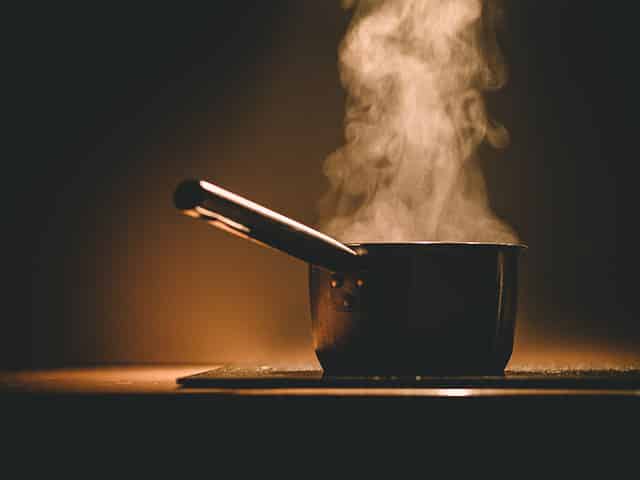






Airfryer not turning on got it as a Christmas gift 2020