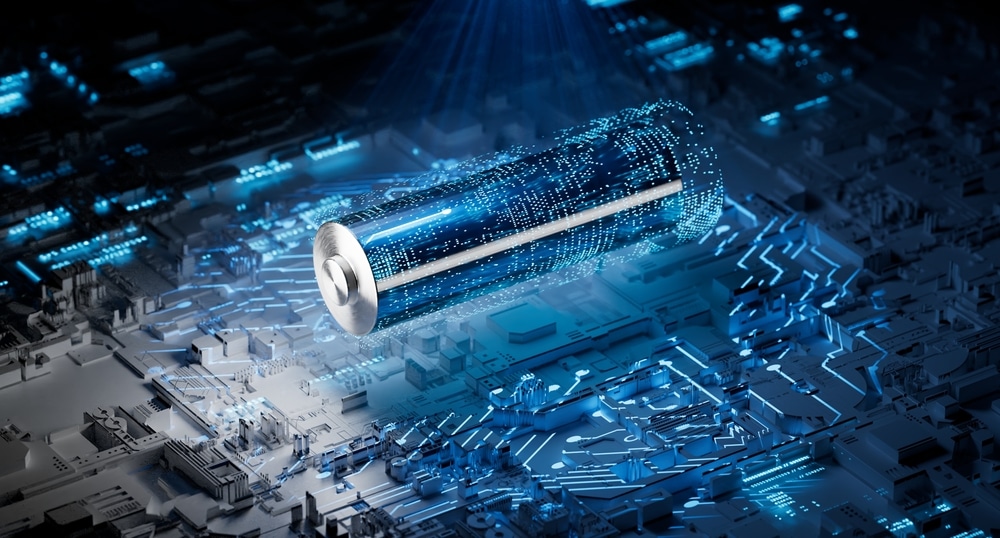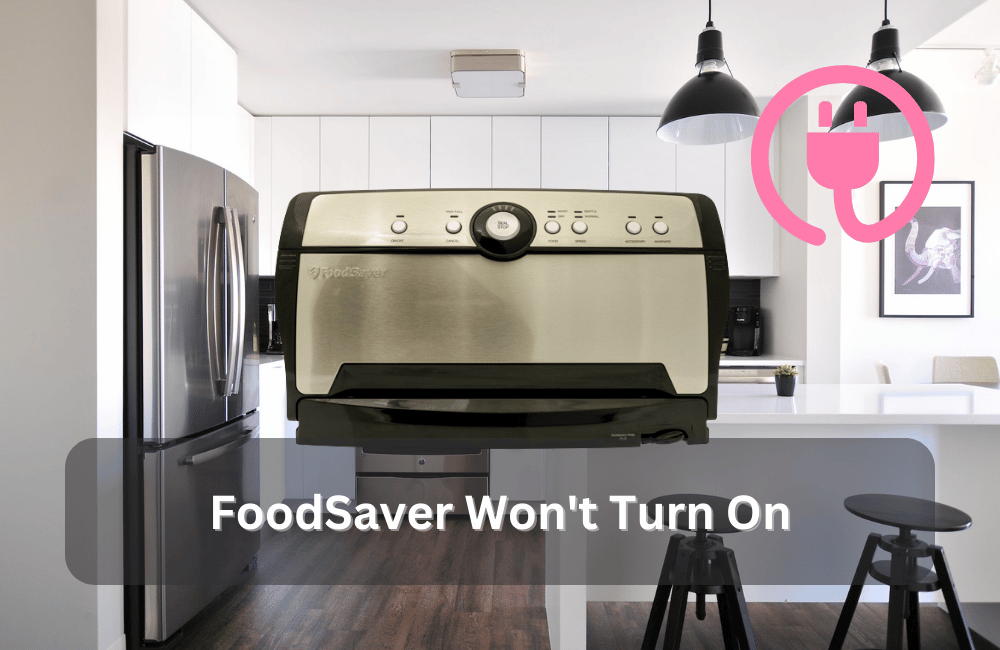
FoodSaver is a reliable vacuum sealer that helps increase the storage and preservation time of the food by five folds.
It’s an electronic unit that promises strong sealing to make sure the moisture and air are sucked out of the food – it helps extend the freshness and shelf life of the food.
In simpler words, FoodSaver is a reliable and versatile vacuum sealer that has become an apt way of preserving different food items, including fruits, veggies, and meat.
The best thing about this vacuum sealer is that it prevents dehydration, bacterial growth, and freezer burns in the food.
However, many users have complained that their FoodSaver won’t power on. In case your vacuum sealer isn’t working either, we are sharing some solutions with you!
Fixing FoodSaver Won’t Power On:
- Check The Lid
The vacuum sealers are designed with exceptional suction to make sure there are no wrinkles left in the packaging. In addition, it sucks out air and moisture, which keeps food fresh for longer.
However, if the FoodSaver is not working, there are chances that the lid isn’t tightly fitted. This is a safety mechanism of the vacuum sealer, so check the lid and make sure the latch is put in a locked position.
In addition to this, the latch must be cleaned because any debris and dirt on the latch will restrict its closure. So, before you turn on the vacuum sealer, make sure the lid and latch click into place.
- Gaskets
Not many people understand this, but the gaskets can also prevent the vacuum sealer from turning on. This is because they are essential for locking the lid in place.
To fix this solution, you must check the gasket and make sure it’s clean. When you clean the gaskets, wait for ten to twenty seconds to make sure it comes back to their original form.
Once done, insert it into the lid and close the lid. Once the lid is properly closed, try turning on the vacuum sealer.
- The Accessory Hose
Before you turn on the vacuum sealer, it’s important that you disconnect the accessory hose. We recommend that you pen the hose’s bottom panel and check the vacuum tubes.
Make sure that the vacuum tubes are connected properly, and the accessory hose should be detached. If the tubes aren’t connected, connect them and close the lid.
- Vacuum Sealer Bag
If the vacuum sealer is still not turning on, there are chances that you haven’t installed the vacuum sealer bag properly. It’s recommended that you rotate the bag at a 90-degrees angle.
In case the bag is textured or has ridges, the lines must run perpendicular to the strips while the end should be facing upwards. So, take out the bag and reinstall it.
Secondly, you should avoid wrinkles in the bag. To avoid the wrinkles, it’s recommended that you stretch the bag until it is flat and curl it downward to make sure it slips into a vacuum chamber.
- Seal Bar
The seal bar has to be clean for the FoodSaver to turn on and vacuum-seal the food. So, check the seal bar as well as the gasket to make sure they are fully cleaned.
It’s recommended that you clean the seal bar and gasket with a damp cloth and reuse the vacuum sealer. Keep in mind that the seal shouldn’t be damp or wet during the vacuum-sealing process.
- Power Outlet
If you are using the vacuum sealer properly and the bags are correctly installed, you have to check the power outlet.
The first step is to disconnect the power cord and reconnect it to the power outlet to make sure it’s not loose.
However, if this doesn’t work, we recommend that you connect your vacuum sealer to another power outlet. If it turns on, it’s likely that the appliance is fine, but the power outlet needs to be repaired.
- The Power Cord
If there is nothing wrong with the power outlet, the next step is to check the power cord. First of all, make sure that the power cord is firmly attached to a vacuum sealer.
In particular, you have to check the power cord for gnawing marks and loose connections – these issues can create a spotty power connection.
If the power cord is damaged, the solution is to replace the power cord. It’s common for people to tighten the loose power cord, but it’s not a long-term solution, so just get a new power cord and install it.
To prevent damage to the power cord, make sure it’s not bent too much and is properly straightened.
- Batteries
There are various models of vacuum sealers launched by FoodSaver, and some of them are battery-powered as well.
In case you are using a battery-powered vacuum sealer, you should check the batteries. In most cases, when the batteries aren’t charged or are damaged, the LED won’t turn on.
The solution is to jiggle the batteries and see if the LED turns on. If jiggling doesn’t work, you should try changing the batteries and using the new ones.
- The Drip Tray
In some cases, the vacuum sealer will not turn on or work when the drip tray is full. This is because the drip trays are usually small and have a limited capacity to hold liquid sucked out from the food.
The solution is to check the drip tray and clear it out. In addition, it’s recommended that you dry the drip tray properly to make sure the vacuum sealer turns on.
Secondly, you have to check the sensor and make sure there is no moisture built up around it. So, just check the sensor and wipe it dry.
- Overheating
If nothing is working, there are chances that the vacuum sealer is overheated. In most cases, electronic appliances are restricted to operate when the temperature exceeds a specific temperature.
So, touch the vacuum sealer to see if it’s hot – if the unit is overheated, you should turn it off to bring it back to room temperature!