
DISCLOSURE: This post may contain affiliate links, meaning when you click the links and make a purchase, I receive a commission. As an Amazon Associate I earn from qualifying purchases.
Electric pressure cookers, such as the Ninja Foodi, have become incredibly popular over the past several years. They come with various features and built-in options that allow users to make the best meals without much of a problem. They have simplified the cooking process by considerable margins and made it incredibly easy for the average person to cook without being ever-present around their food.
Because of the ease that they provide, their popularity continued to rise. And, eventually, there are now several big players in the market providing high-end pressure cookers.
The programmed pressure cookers have become the talk of the town (or kitchens, maybe?). This is the prime reason that various brands have launched their electric pressure cookers. One of these is Ninja.
Ninja has designed the ever-famous Foodi. The Ninja Foodi has become a prevalent choice for people who want a reliable pressure cooker that won’t just last a long while but will also ensure great meals at a cost-effective price.
You don’t need to spend a lot of effort cooking meals once you have the Ninja Foodi. However, you should know that this is an electrical appliance, and as such, it is liable to cause problems in case there is a problem with any of the sensors or other components.
These appliances contain a series of different systems that are carefully integrated to allow for the smooth functioning of the device. If there is a problem with any of these components or sensors, the appliance will stop working, and an error code will appear on the tiny display.
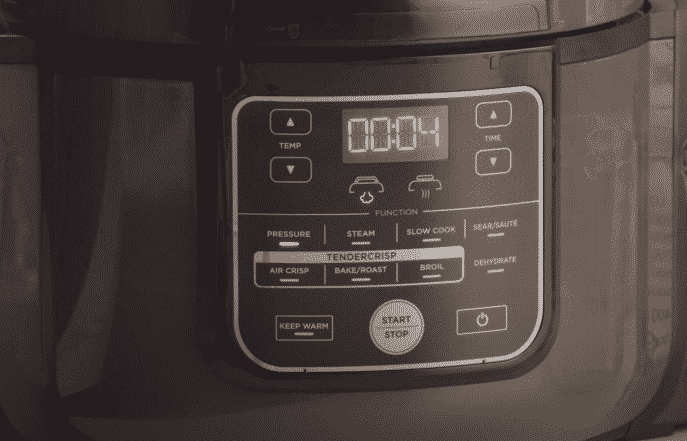
One of these issues is the POT error code that’s likely to pop up on display now and then. It will cause frustration, but to remove it, you need first to know exactly what’s causing the problem and then find an appropriate solution.
In the following paragraphs, we shall give a few tips on what causes the Ninja Foodi POT error code and the steps you can take to fix the problem conveniently.
Ninja Foodi POT Error Code – What Does It Mean?
When the Ninja Foodi shows the POT error code, it is simply an indication of a mechanical or an electrical issue. In particular, it means that the cooking pot is not installed correctly into the cooker base. The users need to understand that the cooking pot is vital for conducting the cooking functions. So, the POT error means that the cooking pot is not installed correctly. Now, let’s look at a few ways to fix the problem.
1. Sensor Errors
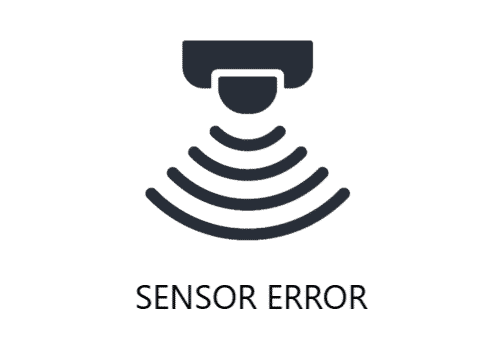
First of all, users need to understand that the POT error code might result from a malfunctioning sensor. If you suspect an issue with the sensor (especially if you installed the pot correctly on the base), you must call customer support. If the Ninja Foodi is covered under warranty, they can send you a replacement or provide technical assistance on fixing the problem.
If the Foodi doesn’t have a warranty, you may want to call an appliance repair technician. They will fix the problem for you. If you don’t know much about technical fixes, it’s best not to meddle with the appliance. You may end up causing severe damage to your Ninja Foodi. Avoid tinkering with it if you don’t know what you are doing.
2. Proper Installation
The prime meaning of this error code is the ineffective installation of the cooking pot in the cooker base. So, we suggest that you take out the cooking pot and install it again on the cooker base. You must ensure that the locks and hooks are fixed in place.
In addition, you could look for the connecting neck and make sure that it is firmly hooked as well. Proper installation of the base should fix the problem, but you need to proceed with other solutions if it doesn’t.
3. Debris
The installation of Nina Foodi will be impacted if the cooking pot is not clean. The user needs to check the bottom side of the Foodi, making sure nothing is stuck on the base. In case there is something stuck to the bottom, the installation won’t be proper. You must clean the bottom side and make sure there are no debris or food particles stuck to it. Once the cooking pot is clean, the POT error code will go away.
Usually, tiny bits and pieces or remnants of food lodged under the base can prevent it from working correctly. It’s a slight, niggling issue, but one that can prevent you from tightly closing the Ninja Foodi.
4. Plunger

The plunger is an integral part of the cooking pot and cooker base. However, when the plunger doesn’t work, the cooking pot and cooker base won’t connect properly. So, the improper connection will lead to the POT error code. If there is something wrong with the plunger, call the technician, and they will repair it for you.
This is not a fix that you can apply on your own, so it’s best not to tinker with it as well. It’s a serious issue, and there is a strong chance that you will end up causing more damage to your appliance this way. It’s best to let a professional deal with the issue instead of tampering with the device by yourself.
5. Lid

The lid has a critical role to play with the Ninja Foodi. The reason why it’s so important is that if the cover is not correctly fitted into the cooking pot, the POT error might appear. For this purpose, the users need to check the sealing ring. First, you will need to check the sealing ring and make sure it’s clean. If there are food particles or clogging, it won’t fit in firmly. So, clean the sealing ring and try again.
Secondly, the lid won’t fit in if the sealing ring has expanded. For shrinking the sealing ring, soak it in cold water for a few minutes. As a result, the sealing ring will fit into the lid. It’s not as complicated as it looks, and you have to make sure that you follow the steps given above for a proper fix. These are just a few things you should know about how to fix the Ninja Foodi POT error code.
[amazon box=”B07S85TPLG”]
If none of the solutions on this list work, it’s best to contact a professional. If your Foodi is covered under warranty, you can easily request a replacement. The company is known for its high customer service standards and will issue a replacement or get it repaired for you right away.