
Long gone are the times when stoves used to be manually operated. Lighting one up required you to have a box of matchsticks nearby.
Now, life is much easier. There are various electric range cooktops and cooking range sets with an electric ignition built into them.
These make it easy for the average person to light up their stove without so much as lighting a match.
These cooktops are usually fitted with digital panels and lights, primarily designed to show you how the stove works.
However, some people tend to struggle with these electric cooktops. If your Whirlpool Electric Range cooktop lights stay on, you might want to take a closer look at what is going on.
Whirlpool Electric Range Cooktop Light Stays On
Many people have expressed this concern, so if you have noticed your cooktop’s light remaining on even after you have turned off the flame, this article has a series of tips that you should follow to fix this problem.
1) Circuit Board
The Whirlpool Electric Range cooktops have intricate circuit boards (of course) running inside them, which could be the cause for the light remaining on.
In this case, you need to take out the power cord, and the light will go off. You can plug it back in when you need to cook something.
A sensor might have tripped, thus causing the circuitry to malfunction and transmit electricity to the light at all times when the stove is plugged in.
In some cases, you may even need to reset the electric cooktop. The resetting instructions will be available in the manual, so if you still have yours, take it out and go through it.
If not, you can always find the instructions and the manual in PDF on the company’s official website.
2) Short Switch
Since this is an electric cooktop, you will have to plug it in somewhere. But, this isn’t the only switch. There are internal switches within the cooktop that need to be checked.
In case there is a problem with the switch, the light might behave abnormally (might stay on all the time). In case this is the problem, you need to follow the steps given below:
- Remove the cooktop and take off the back of the control panel (you can access the switches this way).
- There will be terminals P and P1 on the switch, and you need to take out the wires from each terminal.
- Make sure that you take out each wire at a time, so you can identify the faulty one when the light goes off.
Once you find out the switch problem, you have to replace it with a new one (you should call Whirlpool and ask them about the suitable switch for your Whirlpool model).
3) Resetting The Power
If the cooktop light is not going out even after minutes of switching off, you need to reset the power connection.
In this case, you need to power down the unit by taking out the power cable or switching off the circuit breakers for at least one minute.
The resetting steps usually differ from the cooktop model, so it’s better to consult the manual.

4) Sensor Issue
Usually, electric cooktops have built-in heat sensors that are designed to keep the unit safe.
This means if the cooktop is hot, the temperature light will stay on, preventing users from accidentally burning themselves or getting hurt in the process.
In this case, you need to wait until the cooktop cools down, and the light will go off immediately. If that doesn’t work, move on to the next step.
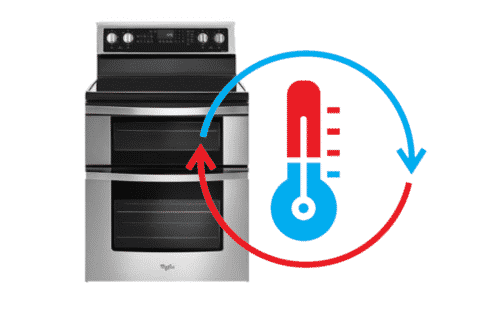
5) Control Lock
One of the best features you will find in the Whirlpool Electric Range Cooktop is the control lock. When the cooktop is unlocked, the light will remain on, thus indicating its operation.
At this point, it’s important to understand that the cooktop has a virtual and digitally programmed mechanism, which means you need to switch off the control pad first.
To do this, you need to press and hold the control lock pad for around five seconds.
Once the cooktop makes a three-beep sound, the cooktop unlocks, and the light switches off.
It’s a fairly simple mechanism designed to protect you and your cooktop from any problems that might arise.
It is always a wise idea to check that your cooktop has been properly shut down before you leave the kitchen.
It would be best if you also inspected the cooktop every few months to prevent any major problems.