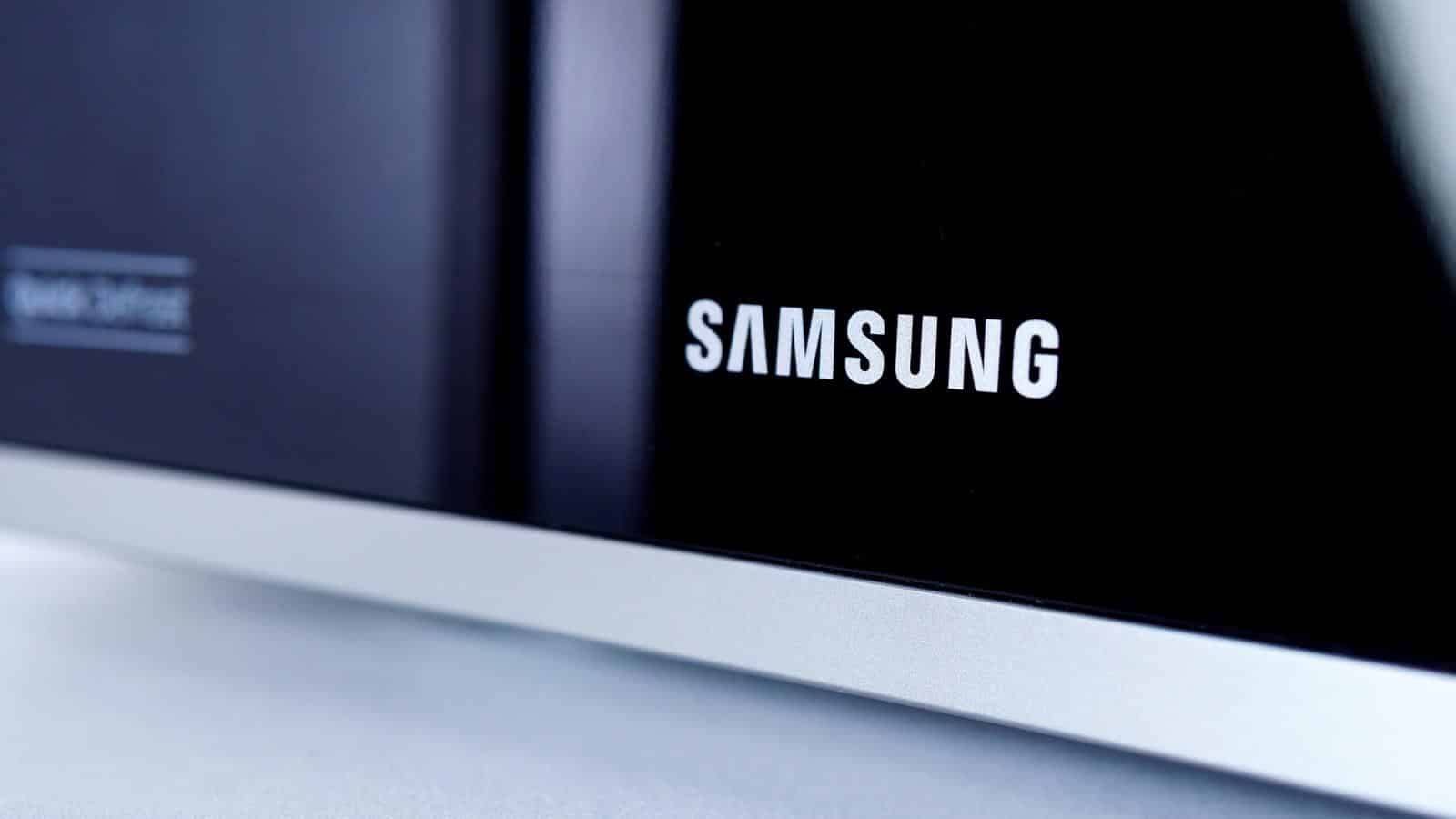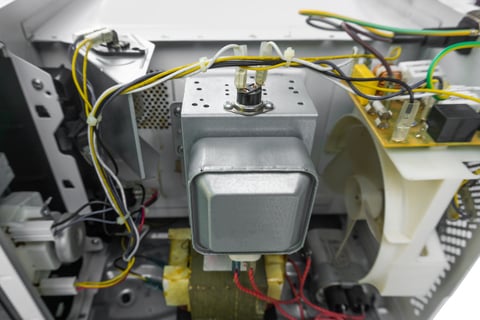Samsung is one of the most famous companies for household appliances. One of these appliances is the oven, and they actually have a promising range of ovens with advanced features and reliable cooking performance.
While these ovens might be great, there are still some problems that you can run into. One of the common issues is that the Samsung oven digital display stops working, but it’s fixable.
Samsung Oven Digital Display Not Working
1. Wires Not Plugged In
The display not working can be quite annoying. This is because the display shows you all the information about the oven’s temperature and cooking progress.
Similarly, it will be almost impossible for the users to input functions on the oven if the digital display doesn’t work. The most common reasons behind the display issue are damaged cabling and power outlet.
If you have recently moved the oven to a new location, there is a chance that its wires have come off. You can check this by accessing the cables behind your oven. In addition to this, make sure that the power outlet is working fine as well.
This is because the power outlets can sometimes become faulty, or the springs in them can get loose. As a result, the power cord and switch won’t fit in, and power flow will be restricted.
For this reason, you should test your outlet by plugging in a different electrical appliance and see if that works fine.
You can even plug your oven in a new outlet to confirm if the old one is faulty. If it is the case, you can simply get it replaced with a new one to fix the problem.
Also, keep in mind that checking these electrical wiring can be dangerous for people who do not know how these wires work. This is why you should contact a specialist to help you out with the wiring.
On the other hand, if the power outlet is working fine, there are high chances that the wiring is damaged. The wires are usually damaged because of voltage fluctuation and if you have been using the oven for a long time.
In either case, you will need to replace the wiring system of your oven to restore the performance of the digital display.
2. Check Error Codes On Your Oven
If you notice that the outlets behind your oven are working fine, there is a chance that your issue is caused by configuration issues on the oven. Most of these configurations can be checked by running the diagnostic mode present on Samsung ovens.
However, if you are unable to access the diagnostic mode because of the unavailability of the digital display, you can try resetting the system. This should work because most error codes can be fixed by a simple device reset.
The process is quite easy as you only have to power cycle your device once. During the reset process, you should keep the oven switched off for several minutes. This lets it discharge any excess electricity and helps refresh the system
After this wait, you can then plug the power cord back in and test your device. If the problem with your oven was really with the configurations, the display should start working again.
3. Display Might Be Broken
If none of the steps mentioned above works out for you, it’s most likely that the display on your oven has become defective. There are various factors that can damage the display, but the most common one is having an electrical surge.
Unfortunately, there is no way you can repair the display, so it’s best that you get the display replaced to start using the oven again. Keep in mind that it is quite easy to replace the display as you only have to take out a single wire.
However, to purchase a replacement display, you must get the one that fits your oven. The majority of hardware stores and online stores mention compatible models and dimensions to help you select the most suitable display.
As far as the installation of a new display is concerned, you can use the manual provided by Samsung or hire an electrician.
4. Defective Control Board
The control board is the primary board that sends signals to different components of the oven. So, when the control board stops working, the digital display will stop working as well.
Honestly, it can be challenging to determine if the control board is broken, which is why calling in a technician will be helpful.
The control board needs a replacement because repairing isn’t a viable or long-term solution. In most cases, a technician can help replace the control board.
However, if you have a product registration card, you can check it to determine if the oven is still under warranty. This is because if the oven is under warranty, control board replacement will be free by Samsung.
5. Energy-Saving Mode
The majority of Samsung ovens are designed with an energy-saving mode. When this mode is enabled, it will automatically switch off the oven after five to six hours, which seems as if the digital display is not working.
To switch off the energy-saving mode, you need to press and hold the timer button for six to seven seconds or until the 6Hr OFF pops up on the digital display.
After this, the display will go off, and you can press the start button to start using the oven again.
6. Sabbath Mode
The Sabbath mode in a Samsung oven is designed to prevent the display from changing the settings. In addition, it has the capacity of overriding the energy-saving mode.
To get access to the digital display again, you must turn off the Sabbath mode and it can be done by pressing and holding the bake time and delay buttons for three seconds simultaneously.
After three seconds, the SAb will appear on display, and within a second, it will be automatically removed from the display. As a result, the digital display will start working.
7. Oven Lockout Feature
You won’t be able to change the oven settings or use the digital display if the oven lockout feature is switched on. To switch off this feature, you must press the lock button and hold it for three seconds.
You must press the lock button until the “door OPn” appears on your oven’s display.
The oven lockout feature is used to make sure that children don’t play with the oven functions. However, switching off the oven lockout feature will allow you to make changes in oven settings.
8. Timer
In some cases, the digital display on the Samsung oven doesn’t respond because the timer is switched on. Whenever the timer is set, it will automatically switch off the Samsung oven once the time is up. As a result, it will be challenging to bring back the display.
To fix this problem, you need to switch off the timer from oven settings. On the other hand, if you don’t know how to use the Samsung oven settings, you can read the instruction manual.
9. Burned Capacitor & Fuse
One of the most common reasons behind the digital display not working on the Samsung oven is a damaged or burned capacitor. A burned capacitor is actually a common occurrence, and it can be easily replaced with a new one.
Keep in mind that the capacitor should be selected according to your oven’s model.
This is because the capacitors are model-oriented. Also, you can hire an electrician to install a new capacitor because there are electrical wires involved in the installation process.
Lastly, you must follow the same process with a fuse because it also burns with regular use.
Conclusion
A broken digital display of an oven can adversely impact the cooking process as you won’t be able to input the cooking time or set the desired temperature.
However, it is quite easy to resolve the problem. Lastly, you should always call Samsung’s technical team to get the problem fixed for free, particularly if the oven still has a valid warranty.