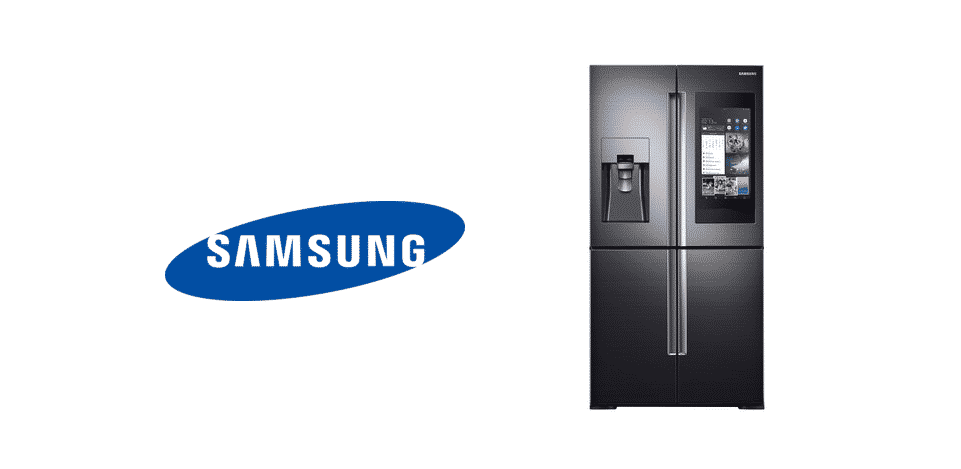
Samsung is easily one of the most popular brands across the world, and there are many reasons for this. All of their many products have a big role to play in their popularity, and the appliances that they offer are especially included in this.
Out of the many different appliances they offer, one of the most popular ones of them all are their fridges. A fridge is a very simple and easy to use device that is made even more convenient thanks to the many features that Samsung fridges in particular are equipped with.
There are a lot of great things to say about the many fridges in their selection, but it must be said that they are far from being perfect. There are still problems worth noting, such as occasional errors and other issues that users will have to deal with.
One issue in particular which the fridge itself can be at fault for, or maybe even the users themselves, is the Samsung fridge not cooling problem. Here’s a detailed list of reasons for why this can happen, along with the associated solutions with each reason.
Samsung Fridge Not Cooling
- Adjust the Fridge’s Positioning
The very first thing to make sure of is that the appliance has been placed properly. If not, the position will obviously have to be adjusted for optimal performance by the fridge. Problems with cooling are too be expected with Samsung fridges which are placed near any kind of heat source.
For example, placing it near the oven or any other source of heat might cause ventilation problems which ultimately result in cooling issues. The exact same can be said for when these devices are placed in the path of direct sunlight.
Make sure that nothing of the sort is happening in your case, and if it is, move the fridge immediately so that there aren’t any problems like this one any longer. Alternatively, the positioning of the fridge will also have to be adjusted if users have placed it too close to the wall.
This causes problems with ventilation as well and makes warm air build up inside. The solution is particularly easy in this scenario, since all that needs to be done is moving the appliance an inch or two away from any walls it’s near.
- Inspect Doors and Door Seals
A rather obvious reason for cooling issues is the doors of the fridge not being shut properly. When these aren’t closed as they should be, the cool air inside of the fridge leaks out while all the warm air outside finds its way in.
This is especially problematic since it can ruin whatever foods have been stored inside while unnecessarily wasting power as well. The most obvious thing to do would be to ensure there are no things on the inside pushing the door open and making sure that it stays shut this time around.
However, if that doesn’t apply here and your door appears to be properly shut without any problems, there could potentially be another more serious issue at hand. This refers to the door seals which keep them shut and secured.
As time goes on, these seals weaken and can sometimes get dirty or even torn. It could be that in your case, they are not dirty or torn enough for the doors to stay open but still enough for cold air to leak outside. The sealing ring will have to be replaced if this is the case.
- Temperature Settings
If the fridge is on and the inside is cool a little but not as cool as you would like it to be, it’s more than likely that there isn’t even a problem. It’s just that the temperature settings are set too high. This is very easy to fix, as all users have to do is locate the control panel and then change the temperature from there. Consider setting it to something lower for optimal cooling.
- Demonstration Mode
When appliances like the Samsung fridge you bought are showcased in stores, they appear to be on but are never cooling, meaning that they use up less power. This is because of a very simple called demo mode, which is short for demonstration mode. If your refrigerator is plugged in, powered on, positioned correctly, and even shut properly, yet despite all of this it refuses to stay cool, demo mode might be the reason behind your problems.
It could be that someone or yourself accidentally enabled this mode somehow and now you’ll have to switch back to normal usage. The process of doing so is very easy, so there’s nothing to worry about when it comes to that. However, the only problem is that said process is different depending on the specific Samsung fridge model users own. That’s why the best thing to do would be to consult the user manual you got along with the product.
- Evaporator Fan Motor Issues
One of the most important components of these appliances when it comes to cooling is the evaporator fan motor. It is responsible for drawing cold air into the fridge and also plays a key role in the circulation of said air. If there are any problems with this motor, that means there won’t be enough cooling inside leading to problems like this one. Fixing this is easy enough, as there are only two possible things to try out.
To identify what needs to be done next, the first thing to do is locating this motor in your specific Samsung fridge model. Once located, try to grab a hold of it and turn it. If it turns but doesn’t cool, that means it has been damaged and will need to be repaired by someone with more experience when it comes to these things, so consider contacting a repairperson. Alternatively, if the motor doesn’t turn when you try to get it to, that means it needs to replaced entirely.