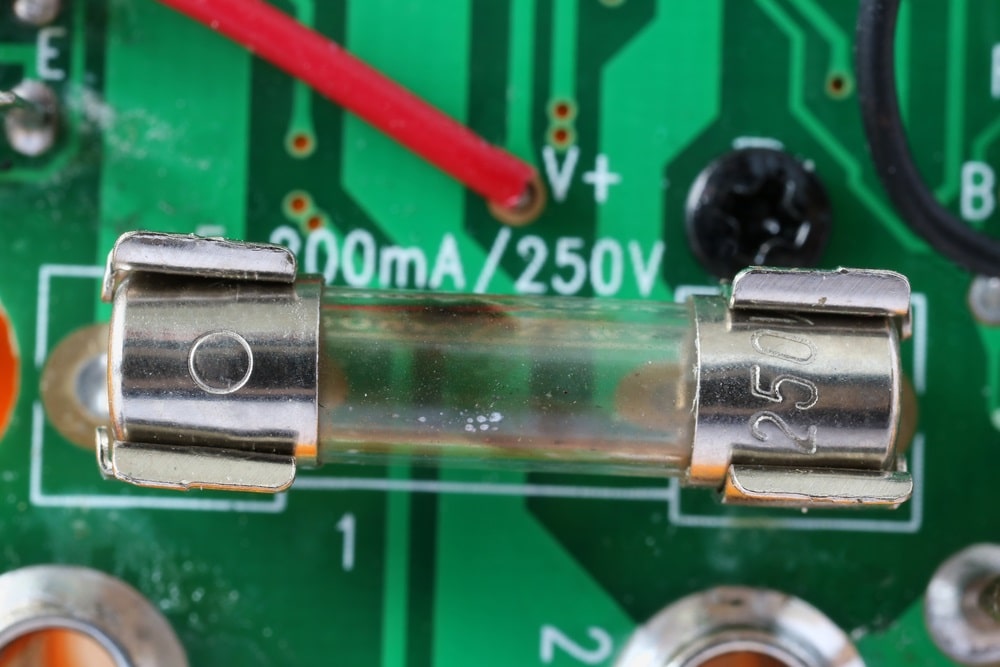Instant Brands has become a household name. The popularity of their products has made them compete with big brands like KitchenAid. Instant has produced a range of ovens, air fryers, blenders, coffee makers, and a variety of other appliances.
The Instant Pot Ace Blender is a handy kitchen appliance with excellent features. Its excellent performance and durability have impressed many users. However, users have reported that it stops working sometimes.
If you have been facing this problem, read this article for reasons and their possible fixes.
How to Fix Instant Pot Ace Blender Not Working?
1. Problems With the Power Supply
Your Instant Pot Ace Blender may not be working because it does not have a proper power supply. This could be because you have not connected the plug correctly into the socket.
You should check and plug it in correctly. At times, with use, sockets become loose, and pins do not attach firmly. If you suspect that to be the situation, consider changing the socket.
The Instant Pot Ace Blender is compatible with a 120 V outlet, so make sure you are inserting it into one with the same voltage.
Other than that, there could be problems within the cord itself. Perhaps tears on the cable may be disrupting the supply. Inspect the length of the cord, and if you see any signs of damage, replace the power cord of your Instant Pot Ace blender.
A good practice is to never let the cord bend or twist sharply. You will know if the cord is bent sharply when the twist forms a “V.” Cords usually get torn and lose their functionality soon if they are bent too much.
Blown-Out Fuse
Another possibility is that the fuse could be blown. A fuse is a safety component that protects the unit and its wiring in case of heat surges. If it has blown out, get it replaced, and your blender will start working.
2. Your Blender May Not be Locked into Place
The pitchers of all blenders need to be locked into place for them to work. There are certain parts on the blender jug and the blender machine that interlock with each other that then allow the blender to rotate.
If your blender is not locked into place appropriately, it will, of course, not work. Make sure you have placed the blender correctly. If you are not sure how to do it, refer to the manual or watch a tutorial.
3. The Contents Are Too Thick
If you have tried all other solutions and the Instant Pot Ace Blender is still not working, the chances are that the contents of the blender are too thick.
Although it does not happen too often, it is still quite possible for the contents of the blender to be too thick for it to work. To fix this, you will have to add liquid to the blender so that the blades have something to make a paste with.
You can decide which liquid will be the best option to add to the blender to make the contents thinner; water is the preferred option mostly. Other than that, you may also use the Pulse/Clean function.
4. Overheating or Overworking
If you have been using the Instant Pot Ace blender for too long, there are chances that the machine may have become overheated. To remedy the situation, remove the blender’s pitcher from the seat and let it rest for a while, preferably for a few minutes.
When you think it has sufficiently cooled down, put the pitcher back onto the machine and try it again. It should work this time.
Similarly, if you have been overusing the blender for a long time, it can sometimes hinder functionality and can cause the blender not to work. The best solution for this problem is to give your blender some time to rest.
If the problem persists, get your blender checked by an expert. If they identify any parts that have burned out because of use, replacing them may restore your Instant Pot Ace blender to its original state.
The Bottom Line
The Instant Pot Ace Blender is a fantastic machine, but that does not make it immune to any functionality issues. We hope these four easy ways are helpful for you should your blender stop working.
However, if these do not help you, the best course of action is to contact support. The professionals will best be able to figure out what is wrong with your machine and then fix it appropriately.