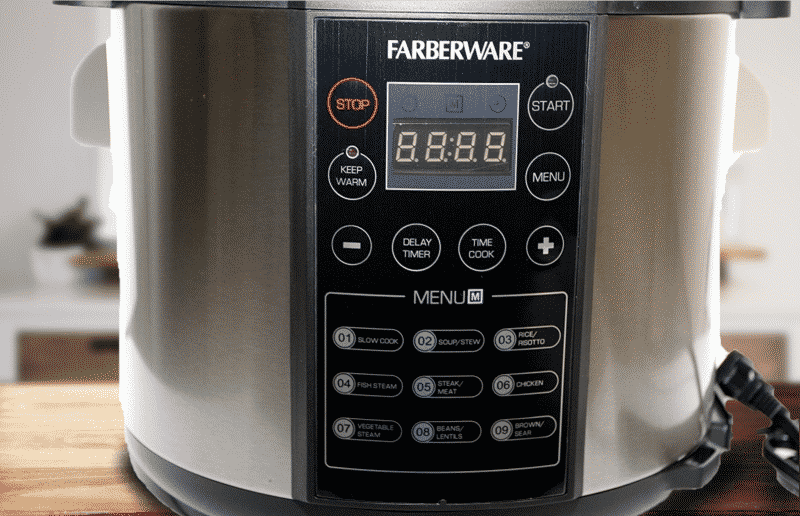
Working with programmable pressure cookers takes all the guesswork out of the process and makes everything safer and easier.
However, when you first purchase your new Farberware pressure cooker, the different buttons may seem a little intimidating, and you might not know where to begin.
If you want to get the most out of your new appliance, though, you will need to master them. In this article, we want to walk you through a couple of the most commonly used settings on the appliance to get you started. You’ll soon be wondering what you were worried about!
Programmable pressure cookers are designed to generate a lot of steam which creates pressure, raising the interior to higher temperatures than conventional cooking methods.
When started, the cooker timer begins a countdown and turns off automatically when the cooking is done. These modern electrical appliances are foolproof and extremely safe, unlike the old-fashioned stovetop types.
Are you wondering how to get started with your programmable pressure cooker correctly? Here are some quick and helpful points that may be of assistance.
Settings for Farberware Pressure Cooker

If you would like to access the complete manual, please use this link.
However, your task will be easier if you don’t have to find every setting or feature in the manual every time you want to use the appliance. A brief guide like this to find the most commonly used features can be a great help.
1. Delay timer function
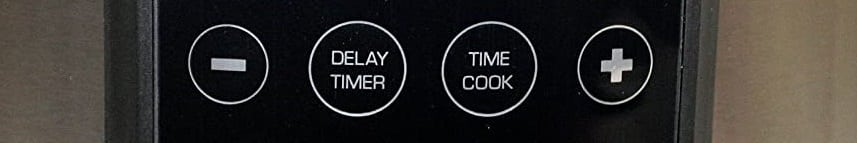
Your pressure cooker has a wonderful feature called the delay timer function. You can use this delay timer for a delayed start to cooking whenever you are away, and you want a certain program to start at a given time.
For instance, perhaps you leave for work early in the morning, but you want dinner to start cooking in the afternoon. Put your meal into the cooker before you go, set the timer for the afternoon, and head out the door.
If you are using meat or poultry, it is best to put it into the cooker in a frozen state in the morning for food safety reasons. It will be thawed by the time the cooking process begins. You will come home to wonderful aromas and a cooked meal.

To use this great feature, follow the steps given below:
- First, you will have to choose your desired program, for example, cooking mode from p01 to p09. For instance, 05 for meat.
- Now press the delay timer. The display will show the default timing that is set on the delay timer. It also shows some other options, which include the start button, menu symbol, and delay timer symbol.
- You can adjust the delay timer’s timing with the + or – button
- Now press the start button or wait for 10 seconds so that it begins itself. Precisely at the time you have set, the cooking operation will start according to your chosen program.
2. Keep warm function

This pressure cooker also includes a keep-warm function that can keep your food warm for up to 24 hours. To use this function, you will need to follow these steps:
- First, you have to place the pressure cooker’s removable inner on a clean and heat-resistant surface.
- Fill the removable container with the appropriate amount of food.
- Carefully position the removable container back into the inner housing and close the lid.
- Place the exhaust valve in the sealing.
- Press the keep warm button, and the display will show an hourly default countdown which you can adjust with the + or – button.
- Minutes in the countdown can be adjusted by pressing the keep warm button twice and then using the +/- button.
3. Program setting
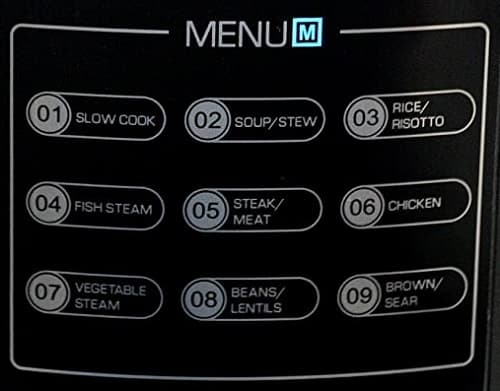
Pre-programmed settings are also given on your pressure cooker, for which you only have to press or choose the right program. There are 9 programs in your appliance for cooking different foods—for instance, beans, rice, vegetable steam, meat, chicken.
We hope that knowing about the above basic settings will help you get used to your new pressure cooker. You will quickly see that the pressure cooker isn’t nearly as complex as you first thought. We desire that you enjoy this stunning appliance for many years to come.