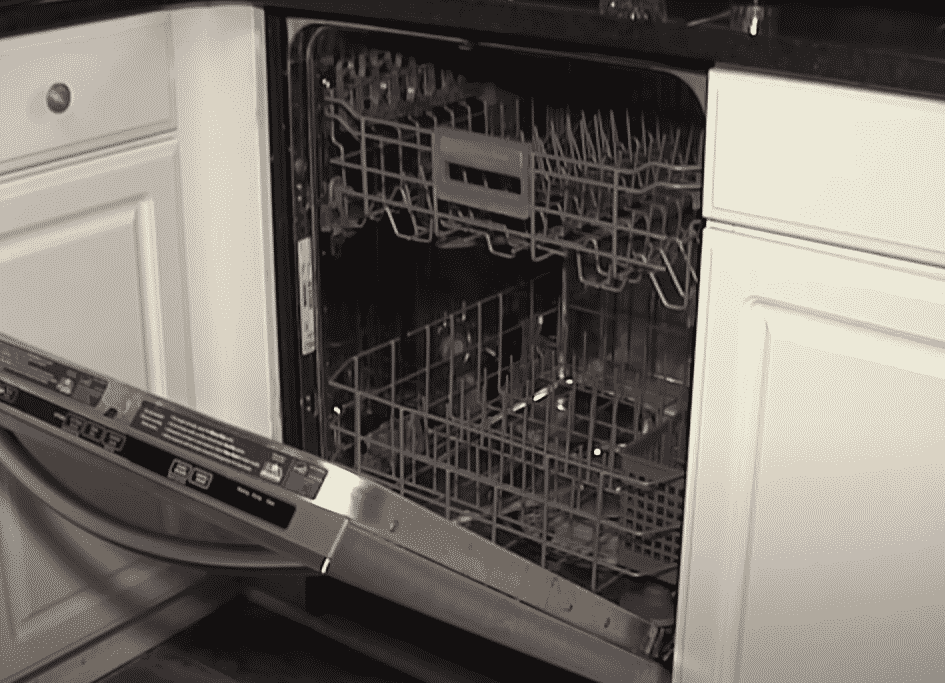
The dishwasher is one of the most common appliances found in almost every house and restaurant out there. Because of its efficiency and the ease with which it can clean all your plates and dishes, most people prefer having one in their house. Thus, dishwashers have become a blessing for everyone who needs quick and easy cleaning of the dishes.
One of the most popular brands in the market right now is KitchenAid. KitchenAid dishwashers are some of the best in the market and are readily available from different stores.
The good thing about KitchenAid is that their dishwashers are made to the highest quality standards and designed to last a long while. More importantly, when coupled with extensive support, it’s easy to understand why KitchenAid is famous for users.
While it’s fairly easy to use, problems with the KitchenAid dishwasher are not uncommon. Some people have reported issues with their KitchenAid, so it is essential to know how to troubleshoot and fix the problem. For example, if your KitchenAid dishwasher stops mid-cycle and shows an error, you must learn what’s causing the problem and apply a fix.
To help readers, we have combined a series of 7 tips to make it easy for you to fix the problem and figure out exactly what’s causing it.
KitchenAid Dishwasher Stops Mid Cycle Error
1. Door Lock Assembly
So, the first thing that might be causing the problem is probably the switch and motor assembly. The door lock is responsible for securing the dishwasher’s door in place while the dishwasher is working. However, when you don’t shut the door properly, it immediately trips the sensor, and the dishwasher stops working altogether.
In addition, if the door has a defective door lock, the mid-cycle stop issue will occur. As soon as the sensor signals that the door lock is not working appropriately, it immediately shuts the appliance off.
There are chances of electrical or mechanical failure in the door lock. So, we suggest that you check for the damage, and if you notice it, replace the damaged parts. These issues are likely to arise due to the dishwasher’s door being opened and closed so many. If you are not careful with the opening and closing, it could lead to problems.
2. Lid Switch
The lid switch is another component that can cause problems. It’s responsible for preventing the dishwasher from spinning (yes, obviously when you open the lid). However, if the lid switch is not working correctly, it will stop in the middle of the cycle. You can use a multimeter for checking the defects in the lid switch (you need to check for continuity). So, if there are defects, replace them with a new lid switch.
As you can imagine, the lid switch is a severe problem, and it’s not something that you can replace on a whim. You must check the switch first. If that’s the source of the problem, we recommend calling an appliance repair technician. They will fix the appliance for you at an affordable price without leading to a major problem.
3. Valve
Then, you also have to consider the water inlet valve. This valve is responsible for letting water into the dishwasher when required. However, the water supply will be affected if the valve fails, hence the mid-cycle stop issue. If the inlet valve leaks, it may cause excessive water to leak into the appliance. You may want to closely look at the inlet valve to that’s that’s causing the problem or not.
4. Control Board
If the KitchenAid dishwasher is stopping mid-cycle, there are higher chances that the control board is defective. So, in this case, you should hire a professional technician and have them repair the control board. However, we suggest the replacement of the board because repairing is the short-term solution.
Finding a replacement is not going to be easy. However, depending on your device’s specific model, you must find a suitable replacement. The best thing to do in this regard will be to get in touch with a professional repair technician. They can find you a suitable replacement.
Fixing the control board problem is not a viable solution, as the problem is likely to occur again and again.
5. Timer
In case the timer is defective, the dishwasher will stop mid-cycle. There are fail-safes built into the device to prevent the problem. To check if the fault lies in the timer, you need to inspect the wiring and check the timer through a multimeter. The timer must have proper continuity.
So, if there are continuity issues in the timer, replace it with a new one. Unfortunately, this is easier said than done. Finding a suitable replacement is not as easy as it looks. You need to be careful that you find one that best fits your needs.
6. Breaker
In this case, you need to check the housing circuit of the KitchenAid dishwasher. While checking the circuit, look for the breaker because there are high chances that the breaker has tripped, which is what’s causing the mid-cycle stop issue. You need to reset the breaker or replace it with a new one altogether.
7. Vent Fan
When it comes down to the KitchenAid dishwasher, the failure of the vent fan can also lead to the mid-cycle shut-off issue. However, you must not touch the vent fan yourself because intricate wiring runs all around it. It’s best to call an appliance repair technician and have them fix the problem.
These are just a few of the different troubleshooting methods you can implement to fix your KitchenAid dishwasher. If it continues to cause a problem, you may want to contact customer support at KitchenAid. They will give you a better idea of what’s causing the problem and recommend a suitable fix.