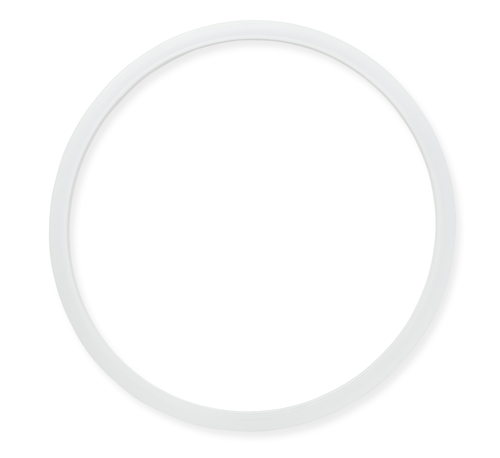Instant pot blenders are a go-to choice for many homeowners, thanks to their unique features. However, many users have faced issues while using blenders of the Ace series. These blenders use error codes to alert you when something goes wrong with the unit.
There have been many complaints regarding the E01 error code in the Instant pot Ace blenders. From sauces to shakes, we rely on blenders to make many dishes. So, it can be pretty frustrating for the user if the unit keeps showing an error code.
This troubleshooting guide offers a look at some of the reasons for this error code, and we have got some fixes, so you can stop pulling your hair out.
How to Fix Instant Pot Ace Blender E01 Error Message?
Is your Instant pot Ace blender showing an E01 error code? Some simple solutions are mentioned below.
- Running the Blender for Too Long
It is seen that the Instant pot Ace blender usually shows the E01 error code when users run the blender for too long. This error code indicates an overheated motor inside the blender. The blender motor plays a key role in the proper working of your Instant pot Ace blender.
It spins the blades of a blender to chop the items put in the unit. Like every piece of machinery, the Instant pot Ace blender also needs some time to rest. If you keep overusing it, it will likely develop several problems, and the E01 error code is one of them.
If you are getting the E01 error message, the first thing to do is unplug your Instant pot Ace blender. Give the motor some time to cool down before using it again. Remember that the motor is an expensive replacement. So, never overuse your Instant pot Ace blender.
If you have lots of items to chop, run the unit for a brief period and turn it off for a few seconds before using it again. This will avoid overheating, and you won’t get the E01 error code.
- Using a Food Tamper
It would be better to put thin ingredients in the blender. However, if you have heavy items to blend, it would be a good idea to use a food tamper to help your Instant pot Ace blender chop stubborn items.
It will push down the ingredients, making it easier for the unit to chop them. For this purpose, simply insert the food tamper through the opening.
- Replacing the Motor
If overusing causes the motor to fail, you will need to replace it to keep your Instant pot Ace blender up and running. Get a screwdriver to remove the screws in order to access the motor. Once you have removed the motor, consider testing it. A multimeter can be used to test the blender motor.
Attach the probes of the multimeter to the motor. A reading will appear as soon as you connect them. Note this reading and compare it with the recommended reading to find out whether or not the motor is the culprit. If it is, get it replaced immediately.
- Damaged Seal
The Instant pot Ace blender uses a seal, also known as a gasket, to create an air-tight seal and keep the ingredients from leaking out and damaging the motor.
However, this gasket can wear out as your blender ages, and when it does, it won’t be able to protect the motor. As a result, the liquid may find its way into the area where the motor lives. If that’s the case, replacing the gasket will resolve this issue.
To replace a damaged seal, remove the jar from the base and unscrew the base using a screwdriver. The seal will come off easily once you unscrew the base. Now, inspect it for obvious signs of damage. If it appears cracked, it’s time to replace it.
Get a replacement and install it. If you cannot find it at your nearby hardware store, check the manufacturer’s website. After installing, put everything back together and turn on your Instant pot Ace blender to see whether it has fixed the problem or not.
If the problem persists, proceed to check the blades of your Instant pot Ace blender.
- Faulty Blades
The blades of a blender are responsible for crushing the ingredients. If they are not spinning properly, it can cause the motor to overheat, leading to the E01 error message. So, if your Instant pot Ace blender keeps showing this error code, check to see if the blades are working fine.
If they are not, the chances are that the bearings have seized up. If so, you may notice a burning metallic smell coming from the unit. Consider replacing the bearings, and your Instant pot Ace blender will start working properly again.
Modern blenders have more bits and bobs than older models, and repairing them requires skills and knowledge. If you do not have enough knowledge, refrain from performing any trial-and-error repair. The last thing you’d want is to cause additional damage to the unit while repairing it.
The Bottom Line
Instant pot Ace blenders are loved for their excellent performance and durability. They have an error code system, and the unit shows an error code to indicate a problem.
If your blender is giving the E01 error code, turn off the appliance immediately and give it some time to cool down. If a damaged component is causing this error code, replacing that component is your best bet. Make sure to unplug the unit before engaging in any repair.