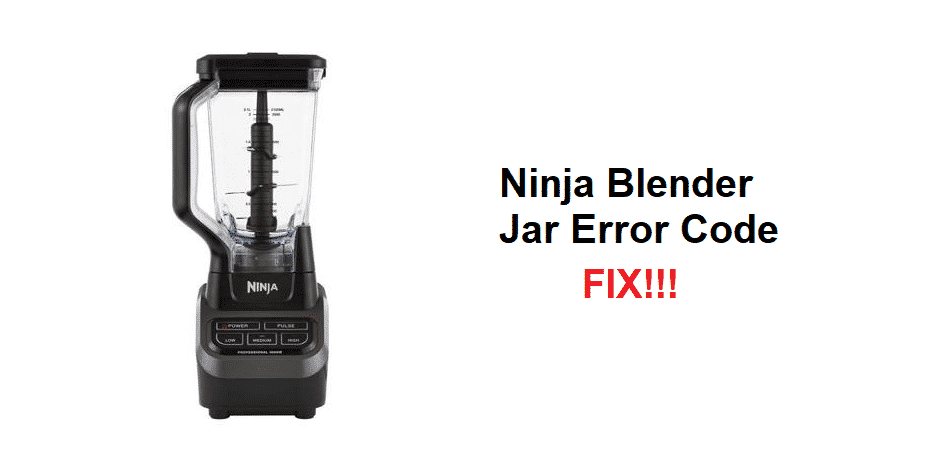
The Ninja blenders have become pretty famous. This is because they have sharp blades and an appealing design, so it’s high-performance and good to look at. However, the Ninja users are complaining about the Ninja blender JAr error code. Usually, the users don’t have any idea what this means, so let us tell you all about it!
Check Official Manual for Troubleshooting
Ninja Blender Jar Error Code
When the JAr error code appears on the Ninja blender, it is because the pitcher isn’t connected to the blender base. The blender base and pitcher connection are essential for proper functionality. That being said, the JAr error code will appear on the Ninja blender. So, let’s see how we can fix this issue!
1) Incorrect Assembly
The Ninja blenders are designed with instruction manuals for the proper assembly of the components. However, people still make assembly mistakes which can lead to connection issues with blender base and pitcher. That being said, the blade assembly must be positioned by the gasket. In addition, the lid and the locking handle should be matched according to the arrows. Once the assembly is optimized, you will be able to fix the JAr error code.
2) Incorrect Placement
One might think that assembly and component placement is the same thing, but it’s not right. For this reason, the users must ensure that all the components are placed in the right location. In addition, all the components must be tightly connected. First of all, you need to ensure that the pitcher is tightly fitting to the base of the Ninja blender base. The pitcher should connect at four positions. It’s suggested to rotate the pitcher and make sure it’s easy to rotate (tight rotation isn’t good).
3) Locking Mechanism
The locking mechanism is essential for locking the blender base and pitcher in place. For this reason, if the locks are broken on the blender base or pitcher, the locking mechanism will be impacted. As a result, the JAr error code will appear due to ineffective locking. If that’s the case, you need to take off the pitcher and inspect the locks in the blender base and pitcher.
If there are any damages to the locks, the users will need to replace the pitcher. In case of damaged locks in the blender base, you will need to call Ninja customer support. This is because customer support can send the replacement since the blender base cannot be replaced locally.
4) Circuit Issues
In some cases, the JAr error code will appear on the Ninja blender if there are circuit issues. This is because the circuit issues can disrupt the electric connections and lead to such errors. First of all, we suggest that you plug the blender into another power outlet. If this doesn’t fix the issue, you will need to take the blender to the electric technician, and they will fix the circuit-related issues.
If using these troubleshooting methods didn’t solve the JAr error code, you will need to get in touch with Ninja customer support. The customer support can provide assistance regarding this matter!