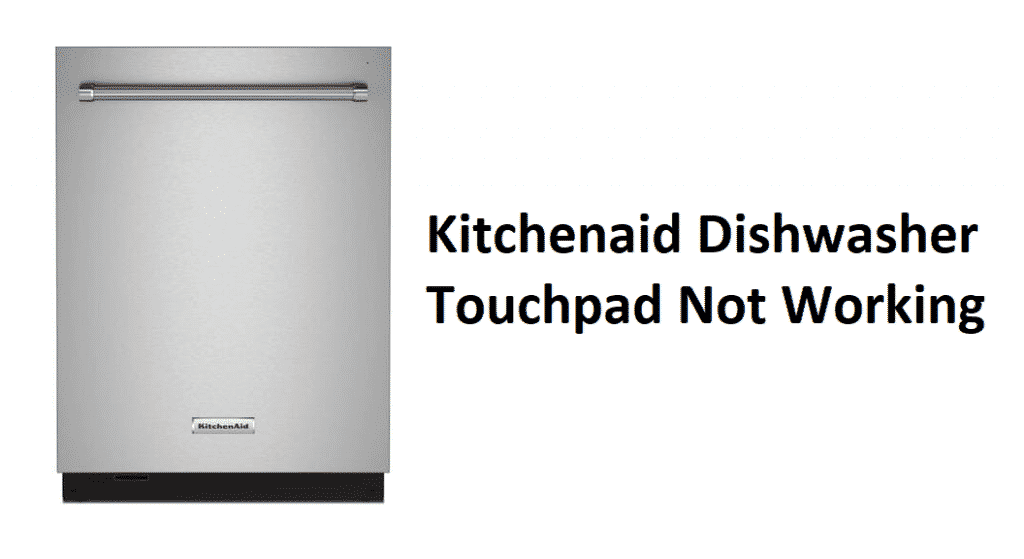
Your KitchenAid dishwasher is the main Saviour when you are tired and cannot do the dishes. You might have never thanked your KitchenAid dishwasher before but its importance can be realized when it stops working. One of the most common problems of KitchenAid dishwashers is its touch panel getting faulty and not working properly.
However, you can get a new touch panel and even a control board but trying some troubleshooting steps cannot be a bad idea as well.
Kitchenaid Dishwasher Touchpad Not Working
The main cause of the problem with your Touchpad is not the Touchpad itself. The buttons of the Touchpad stop working when there is some error in the control board. Control boards have so many tiny components that can go bad because of various reasons. However, if you can find your control panel board inside your dishwasher then you can have a look at it and find out the problem. The Control board has tiny components that are simply available and can be replaced easily. The only thing required is your devotion and you can replace these components for a few dollars.
- Fuse is the most common component of the control board that can go bad at any time. It does not look like a common and typical fuse but it is more like a cylindrical solder into the board. You might need to see any picture of the fuse on the control board. It also has a board beside which has been labeled or printed with F1 under the fuse.
- There’s a possibility that it can be the capacitor. There are times when the capacitor of your control board can go bad. Capacitors are made with a bubble shape. But not every capacitor is found in a bubble shape. There are specs written on almost all the electrolytic capacitors present on the board. These capacitors are available in small shops. You can solder a new capacitor if the previous one has gone bad. It can cost you cheaper and very effective.
Other Possibilities For Kitchenaid Dishwasher Touchpad Problems
One of the few things that are involved in the failure of the touchpad or control panel is the computer and the keypad itself. You can replace your Touchpad and control panel by purchasing them from a trusted shop. These shops can also guide you to get them replaced otherwise they can send a professional to help you.
- First of all, you must confirm that your dishwasher has a working display. If the display is not working then check the Touchpad buttons. If few buttons are responding while others not then that’s Touchpad-related fault.
- You can also check if both the display and button don’t respond correctly then the touch panel and control panel both need to be replaced. You can purchase a touchpad and control panel together to get them replaced easily.
Hopefully, this blog was helpful enough in resolving your problem.