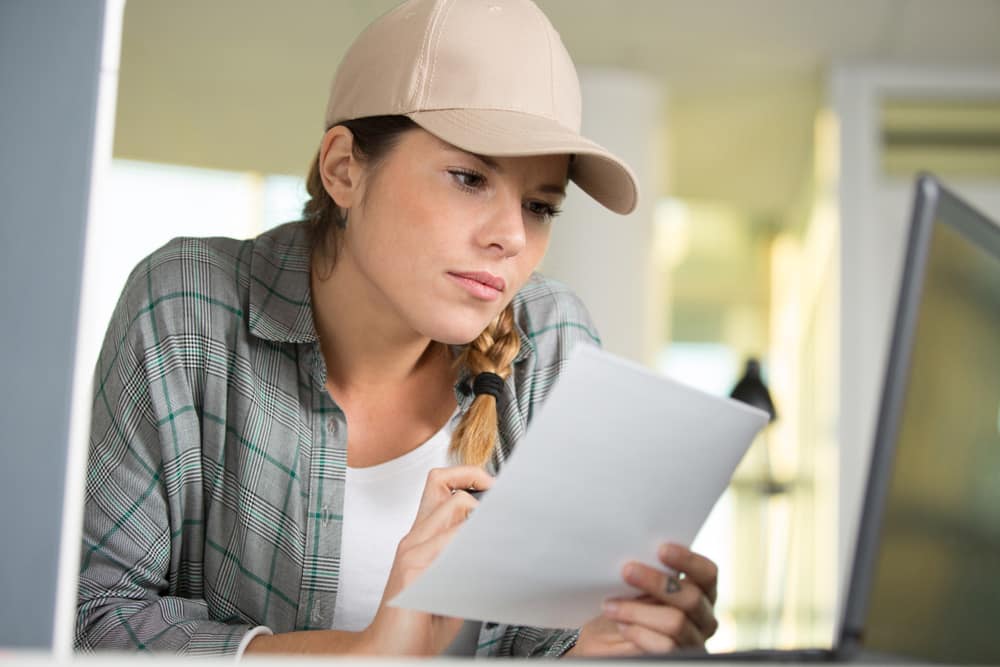DISCLOSURE: This post may contain affiliate links, meaning when you click the links and make a purchase, I receive a commission. As an Amazon Associate I earn from qualifying purchases.
The GE microwave is a very reliable kitchen appliance that is going to last you a long while if you use it correctly. However, some issues are likely to pop up every now and then, with the most annoying one being when the microwave fan doesn’t turn off even when it’s not in use.
Although GE microwaves are made using the best parts, occasionally, like every kitchen appliance, they face minor glitches like this one. The fan in the microwave is designed to allow for heat dissipation that builds up when the microwave fires up.
Heat dissipation is important, and the fans ensure that no heat remains inside the system, especially when the whole thing is closed. The constant use of the fan is going to accelerate wear and tear and may cause other issues, such as causing a premature breakdown.
More importantly, if you keep the microwave plugged in, the constant fan usage is going to increase your electricity bill by a considerable margin too. This generally indicates a problem with your microwave, and it’s imperative that you take action to fix the problem.
Read the instruction manual properly:
It is necessary to carefully read the instruction manual that comes with all kitchen appliances. This ensures that the user has a good understanding of how to operate the machine and also understands what to do in case something doesn’t work properly.
Although the microwave fan comes with an in-built auto-switch-off system, there is a failsafe that lets you manually switch it off. Some older GE models usually have this feature, so it’s important to check out the manual first.
Are you overusing the microwave?
One reason why the microwave fan won’t shut off could be because you’ve been overusing the microwave. Most microwaves, especially the GE microwaves, have a thermostat that makes sure that the fan only switches off once the microwave is cool on the inside.
If the microwave is being overused, it is more than likely that it will take a longer duration to cool down. If that’s the case, give your Microwave some time, and the fan will automatically shut off. Secondly, the location of the microwave also plays an important role.
Ideally, you’d want to keep the microwave in a well-ventilated location where it won’t heat up quickly. Also, make sure that you leave a bit of a gap from the wall as well so that the back of the microwave doesn’t hug the wall. This is important for proper ventilation.
Is your microwave heating up more than usual?
Have you been noticing that your Microwave is getting hotter than usual? Do you feel like you’re overusing it? Or does it get hot on single-use? If that’s the case, try seeking professional help. Chances are, something might not be right with the control board.
Although that’s an infrequent occurrence, one should still be careful. If your microwave is covered under warranty, simply take it to the place you bought it from and give it for repairs under warranty.
If the microwave is not covered under warranty, you can simply look for a professional in your area that specializes in appliance repairs. Take your microwave to them and they’ll figure out what’s wrong.
The control panel in your microwave might be malfunctioning, or there could be an issue with the thermostat. Keep in mind that this is not a simple task that you can do on your own.
GE microwaves have complex circuitry that requires professional input, so you have to make sure that you let a professional fix the microwave instead of tampering with it on your own.
Is the kitchen temperature too hot?
Is the kitchen getting too hot? Have summers started setting in? If your microwave fan refuses to turn off, especially in summers, be patient and let the microwave cool down on its own.
The fan will shut off once the thermostat records an even temperature between the microwave and the room temperature. This is generally more common when you’ve been using the microwave for a longer period of time, which causes the average temperatures to rise.
The fans kick in automatically to allow for heat dissipation.
GE Microwave Fan Won’t Turn Off
Even if you can’t figure out what went wrong, here’s a list of a few things that might help you switch off the fan.
Troubleshooting:
- Manually switch off the fan from the settings
Reread the instruction manual if you’re not familiar with the settings. Next, go to the “Option” settings on the microwave. If you can’t find that, press the “Control Setup” button and from there, enter the setup mode.
In the setup mode, look for the “Vent Fan” and press that. Once the “Vent fan” is switched off, switch it back on again from the “Start Settings.” You’ll notice that the fan will turn off automatically within a short while.
It’s a simple step but it should ideally allow you to turn off the fan quickly.
- Disconnect the Microwave from the main power supply
Disconnecting the microwave from the main power supply is an excellent option if nothing else works. Unfortunately, when you disconnect the power supply, the current circuit breaks down. This means the microwave stops working, including the exhaust fan.
Give the microwave around 30 minutes to cool down before you connect it back with the main power. It’s the classic “turn it off and on again,” but you’d be surprised that it may just end up fixing the problem.
- Clean the microwave
When was the last time you gave your microwave a thorough cleaning? It’s not something that most people take into account, though they should. You see, microwaves have tiny vents designed for efficient airflow.
If they are not properly cleaned, it’s going to cause issues, and eventually cause the fan to fire up since air doesn’t flow consistently throughout.
- Check if the thermostat is working correctly
The thermostat controls the exhaust fan. So, there’s a chance something could be wrong with the thermostat settings. Unfortunately, there’s nothing that you can do about it since the thermostat is an integrated component in GE microwaves and comes preprogrammed.
If the thermostat is an issue, you can take it to an appliance repair technician and see if they can fix it for you. If it’s an older microwave and a part can’t be found, there’s not a lot you can do about it except replace the whole thing.
- Something could be wrong with the control board
At times the exhaust fan keeps on running if there’s a control board malfunction. Most control boards are foolproof and rarely need maintenance, but occasionally they do act up.
The control board simply manages all the integrated components in the microwave, such as the lights, the fans, and takes commands from the buttons.
Over prolonged usage, the control board is likely to malfunction from time to time. Again, this isn’t something that you can fix on your own. Take it for a thorough servicing to a repair professional and see if they can repair the microwave.
If it’s not repairable, then your only other option is to replace the microwave.
- Call the official helpline
If none of these solutions seems to help, it’s time to call the official GE microwave helpline. It is advisable to seek professional help when it comes to electric appliances. If it’s covered under warranty, you’re in luck.
They may replace it for you, otherwise, your only option is to contact an appliance repair technician. If they can’t even do anything about it, then you just have to go for a replacement.
This is a prevalent issue in many older microwaves, especially as certain components tend to give out.
[amazon box=”B09CWCCHXX”]